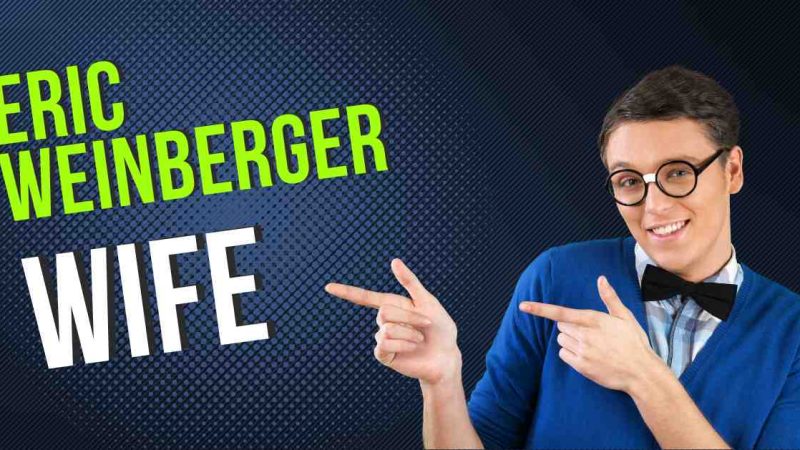Unleash Your Creativity with Creative Fabrica Studio: Your Ultimate Design Companion
For professionals and home crafters alike, having the right tools at your fingertips can make all the difference in the final results of your projects. Introducing Creative Fabrica Studio, the latest game-changer in the realm of design tools. This intuitive online design tool is a one-stop shop that can change the way you create, inspire, promote, and bring your inspirations to life!
So, who exactly is Creative Fabrica Studio for? Well, the short answer is everyone. Whether you’re a seasoned pro looking to take your designs to the next level or a newbie eager to dip your toes into the world of digital creativity, this tool is for you.
Key Features
First things first, let’s talk about the vibe. From the moment you launch the website, you’re greeted with a simplified, user-friendly interface that is both vibrant and modern – instantly evoking excitement to delve right into your design session. But of course, a good design tool is not just about looks.
Creative Fabrica Studio isn’t just about what you can create, but how you can create it! Some of its key features include:
Free Templates, Graphics, Fonts and More
Studio offers thousands of free templates, from invitations to business materials, and bookmarks to social media posts. In just a few clicks, you can create a design for literally any occasion using the drag-and-drop feature. Not only that, you will find countless graphics, fonts, crafts, and more; including commercial licensing.
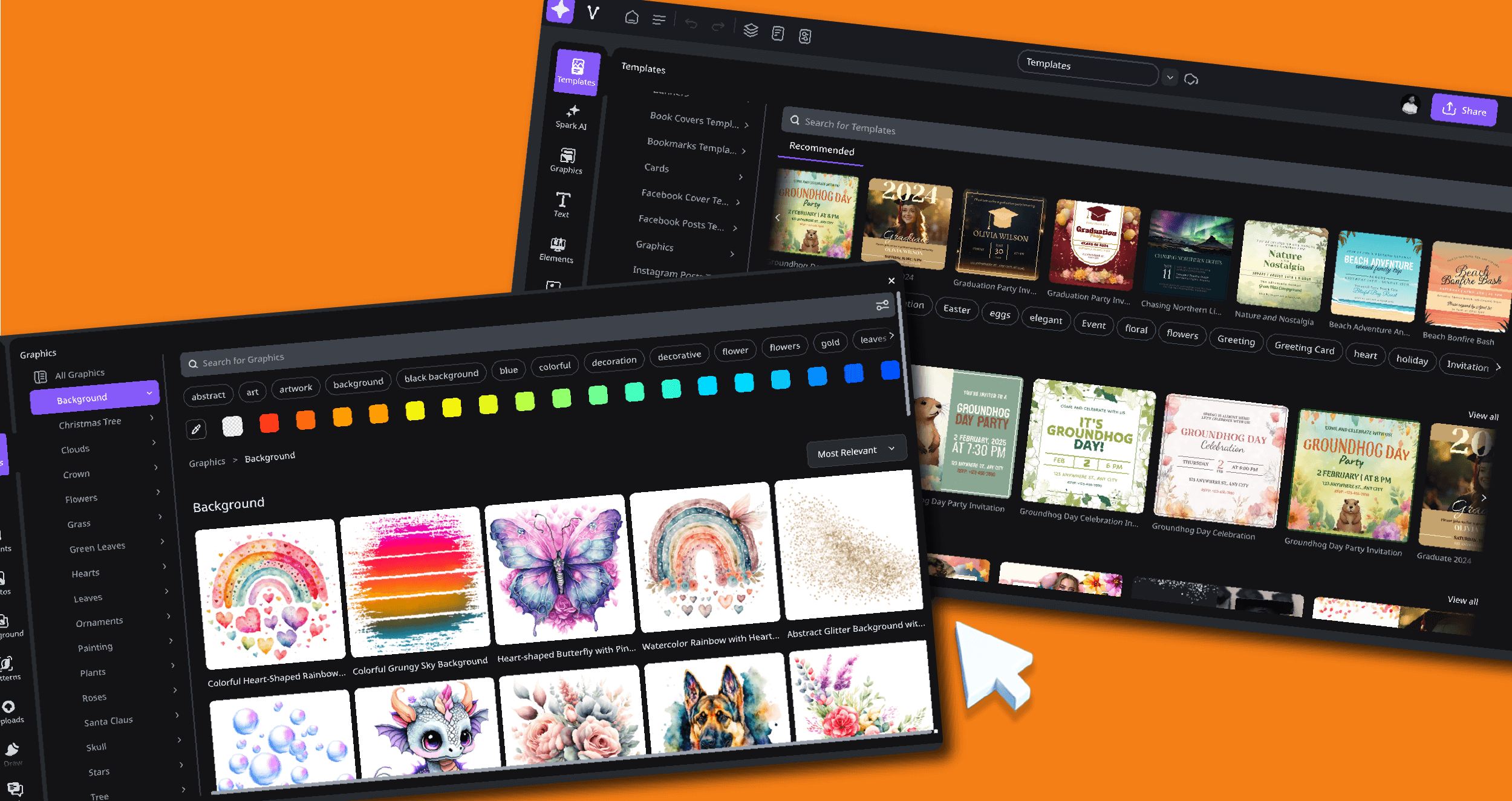
Photo Editing Tools
Need to remove a background? Or do a little cropping? Maybe you would like to add some emojis to your photos or delve into editing with overlay, blurring, and color changes. One of my favorite features of the photo editing options has got to be the circle cropping! While a small job for pros, beginners attempting to figure out how to easily crop an image circularly can be an annoying task in other editing platforms. With Studio, simply upload your photo, drag and drop it to your canvas, then select crop > circle crop. It literally cannot get any easier!
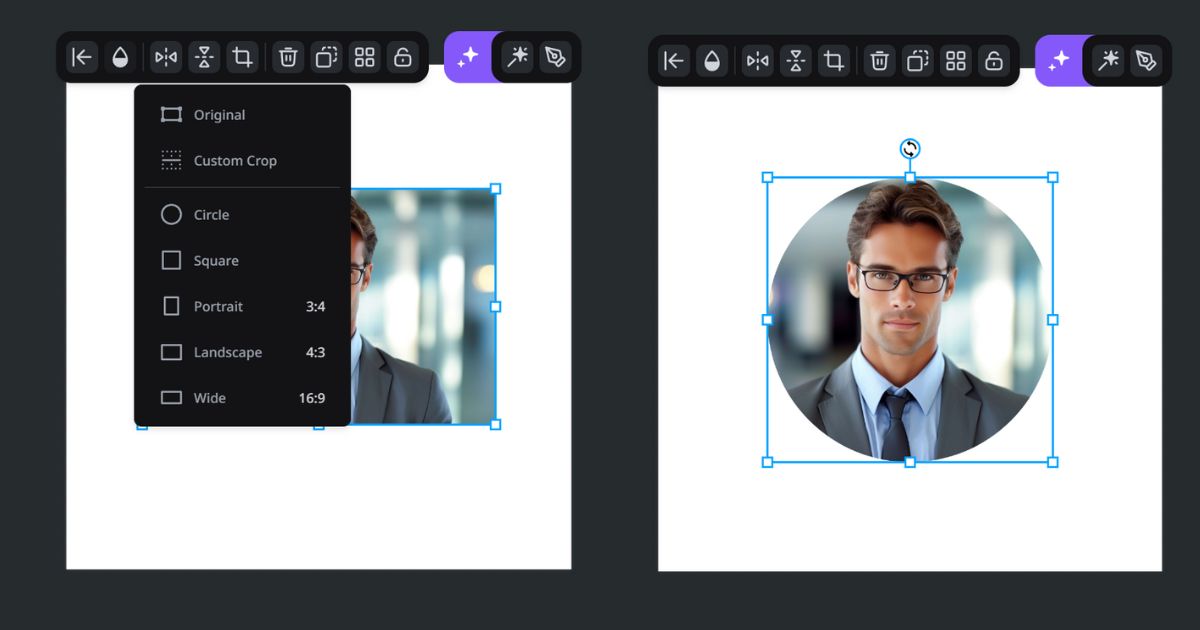
You can also combine images, add text, mirror, and more.
Image Converters
Every once in a while, every designer needs to change the file type of their creations. Within Studio, you can use the JPG to PDF, JPG to PNG, or the PNG to JPG converter tools, and you can do all of these conversions from one place! You no longer have to use Google search to find a program for each type.
Animation
With the Animation tool, you can even add a few animated elements to your photos – creating short-form videos with virtually zero design experience. This can be extremely lucrative in professional social media engagement and branding. Simply upload your photo to Studio and select the Animate Pictures tool. You can then add animated stickers, doodles, and/or other effects.
SVG Maker
Another fantastic feature to find within Studio is the Scalable Vector Graphics (SVG) file converter tool. With this, you can create an SVG file from any raster-based image (ie. PNG/JPG). This is incredibly handy for crafters using Cricut, Silhouette, and other die-cut machines.
AI Elements
With the dawn of the artificial intelligence age, it’s of no surprise that Studio also offers a few AI features, perhaps most notably, the AI Inpainting Tool. This innovative tool allows you to upload a photo (or create an image from within Spark), brush over an area that you want to replace, recreate, or extend, and then simply type in your prompt and go. Voila….an incredible change with ease. You can also create AI images from scratch with text prompts. If you are a beginner to AI art, you can use the prompt builder to get you started.
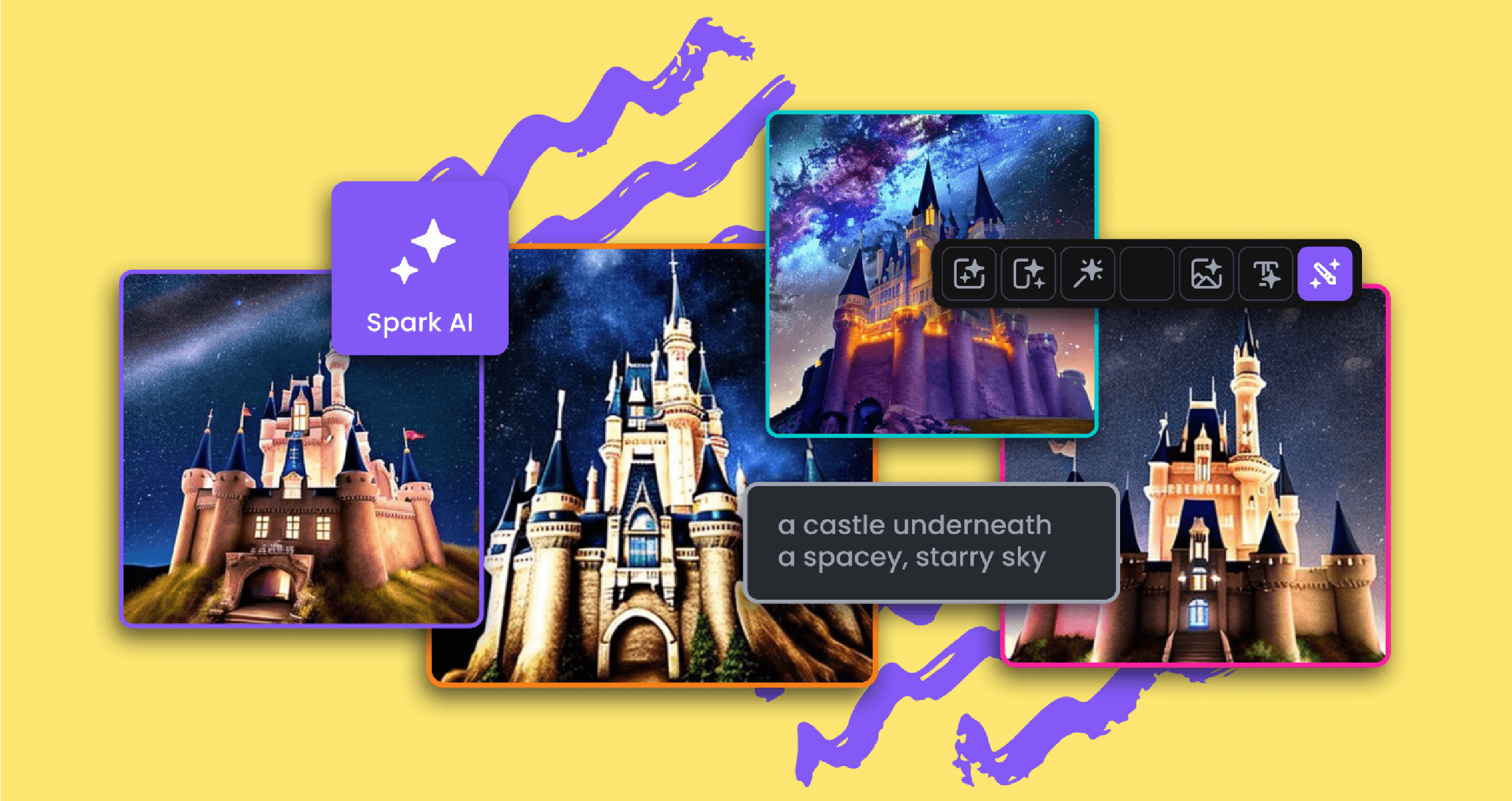
With all of these features (and more) at your disposal in one place, it eliminates that overwhelming feeling of searching for multiple sites/programs for each function – saving you time, stress, and money on various subscriptions.
How Does Studio Compare?
So, how does it compare to some of the other platforms/programs that crafters have been using? Studio combines familiar elements and tools from the most popular online design tools and software – but with access to so much more.
More Design Assets
As part of the Creative Fabrica ecosystem, Studio is integrated with other CF services, such as access to a seemingly endless library of fonts, graphics, and templates directly from the platform. While other programs also have this capability, oftentimes the assets are limited – especially under the free usage category.
This integration within Studio helps to streamline the design process and provides creators and crafters with a comprehensive library of resources – at the click of a button!
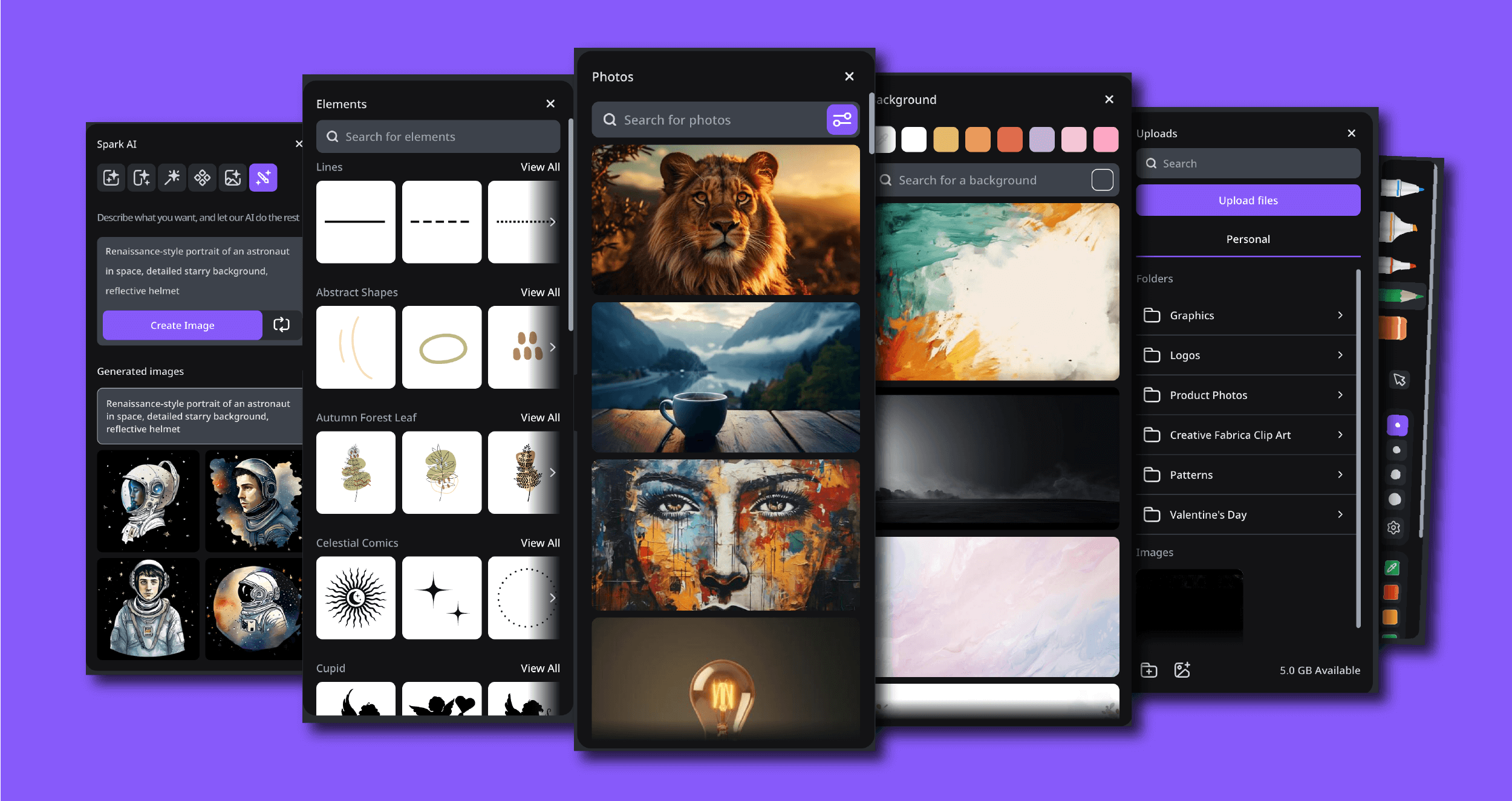
Commercial Licensing
Another aspect that makes Studio a better option is the commercial licensing. Creative Fabrica offers a very extensive license on most, if not all, design assets, yet many other design sites tend to be much more restrictive and costly in this regard.
Asset Accessibility
Again, Studio offers a vast library of premium design assets, directly accessible, without having to leave the platform. While some professional online design programs do provide robust editing capabilities, they do not offer easy access to assets. Users need to source them from external websites or upload their own, which almost always requires additional time and effort.
User Interface and Ease of Use
Creative Fabrica Studio has a more user-friendly interface that’s designed for easy navigation and efficient workflow. The layout, tools, and features cater to both novice and experienced designers.
However, other editing interfaces are more accustomed to professional designers. This can be far too complex for beginners, requiring a lot more time and effort to master the various tools and functionalities.
SVG Creation
You can find a few free vector graphics editors available online (or for download), but many come with a very complicated interface. Even though they may provide extensive functionality, the program can be overwhelming for beginners; requiring time and effort to familiarize themselves with its various tools and capabilities.
While you cannot perform all of the same tasks in Studio that you can these other advanced editors, one element that makes Studio a far better option is that the SVG File Converter is designed for both beginner and experienced designers alike. You can easily create SVG’s from images in Studio without having to deal with a steep learning curve.
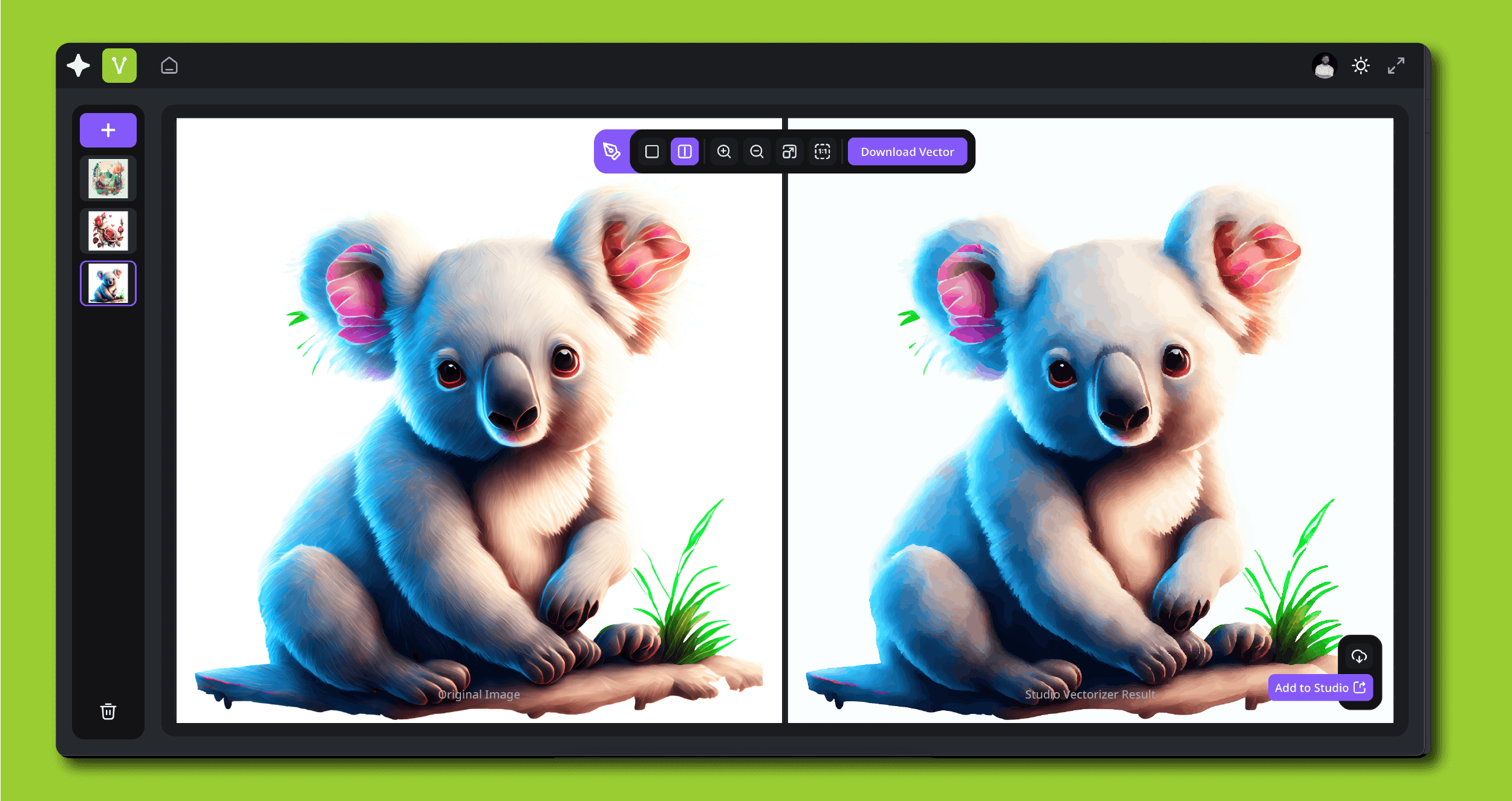
In short, whether you’re whipping up a logo for your budding business, designing eye-popping social media graphics, or bringing your art and ideas to life, Studio has got you covered – and all in one place!
So what are you waiting for? Dive in, get creative, and let your imagination soar with Creative Fabrica Studio!
Once you start, you won’t want to stop!