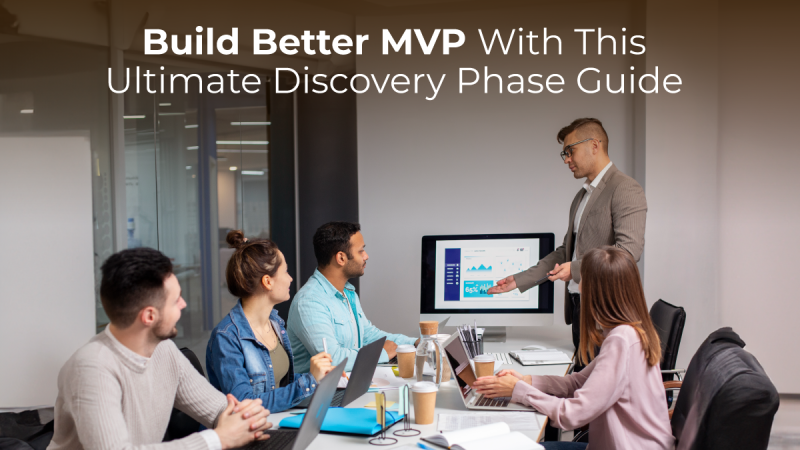Creating Accessible E-Learning Websites for All Students

Introduction
Creating accessible e-learning websites is essential to ensure that all students, regardless of their abilities or backgrounds, can benefit from online education. The rise of digital learning platforms has made education more accessible, but it’s crucial to design these platforms with inclusivity in mind. This article explores the importance of accessibility in e-learning and how tools like the MasterStudy WordPress LMS Plugin can help educators create engaging and inclusive online learning environments.
The Importance of Accessibility in E-Learning
Accessibility in e-learning is about making online education available to everyone, including students with disabilities. This involves designing websites and course materials that are easy to navigate and understand for all users. Accessible e-learning platforms ensure that students with visual, auditory, physical, or cognitive disabilities can fully participate in online courses. This inclusivity is not only a legal requirement in many regions but also a moral imperative to provide equal educational opportunities for all learners.
Key Principles of Accessible E-Learning Design
To create accessible e-learning websites, educators should follow key design principles:
- Perceivable Content: Ensure that all information and user interface components are presented in ways that can be perceived by all users. This includes providing text alternatives for non-text content, such as images and videos, and ensuring that content can be presented in different ways (e.g., simpler layout) without losing meaning.
- Operable Interface: Make sure that all interface components and navigation are operable. Users should be able to navigate the site using various methods, such as a keyboard or screen reader. This includes providing adequate time for users to read and use content.
- Easy To Understand Information: Information and the operation of the user interface must be easy to understand. This means making text readable and predictable, providing input assistance, and ensuring that the content does not confuse or disorient users.
- Robust Content: Content must be robust enough to be interpreted reliably by a wide variety of user agents, including assistive technologies. This ensures that as technologies evolve, the content remains accessible.
MasterStudy WordPress LMS Plugin: A Tool for Accessibility
The MasterStudy LMS WordPress Plugin is an excellent tool for creating accessible e-learning websites. This plugin allows educators to build and manage online courses on a WordPress website with ease. It offers a range of features that support the creation of inclusive and interactive learning environments.
Creating and Managing Courses with MasterStudy
With the MasterStudy plugin, educators can create courses that cater to diverse learning needs. The plugin supports the integration of various content types, including videos, graphs, and slides, making it easier to present information in multiple formats. This flexibility is crucial for meeting the perceivable content principle of accessibility, as it allows students to engage with material in the way that best suits their learning style.
Interactive Learning and Assessments
The MasterStudy plugin also facilitates interactive learning and assessments. Educators can create quizzes, assignments, and interactive lessons that engage students and provide immediate feedback. The plugin’s grading system ensures that assessments are fair and transparent. By offering different types of assessments, educators can accommodate various learning preferences and needs, ensuring that all students have the opportunity to demonstrate their understanding in ways that work for them.
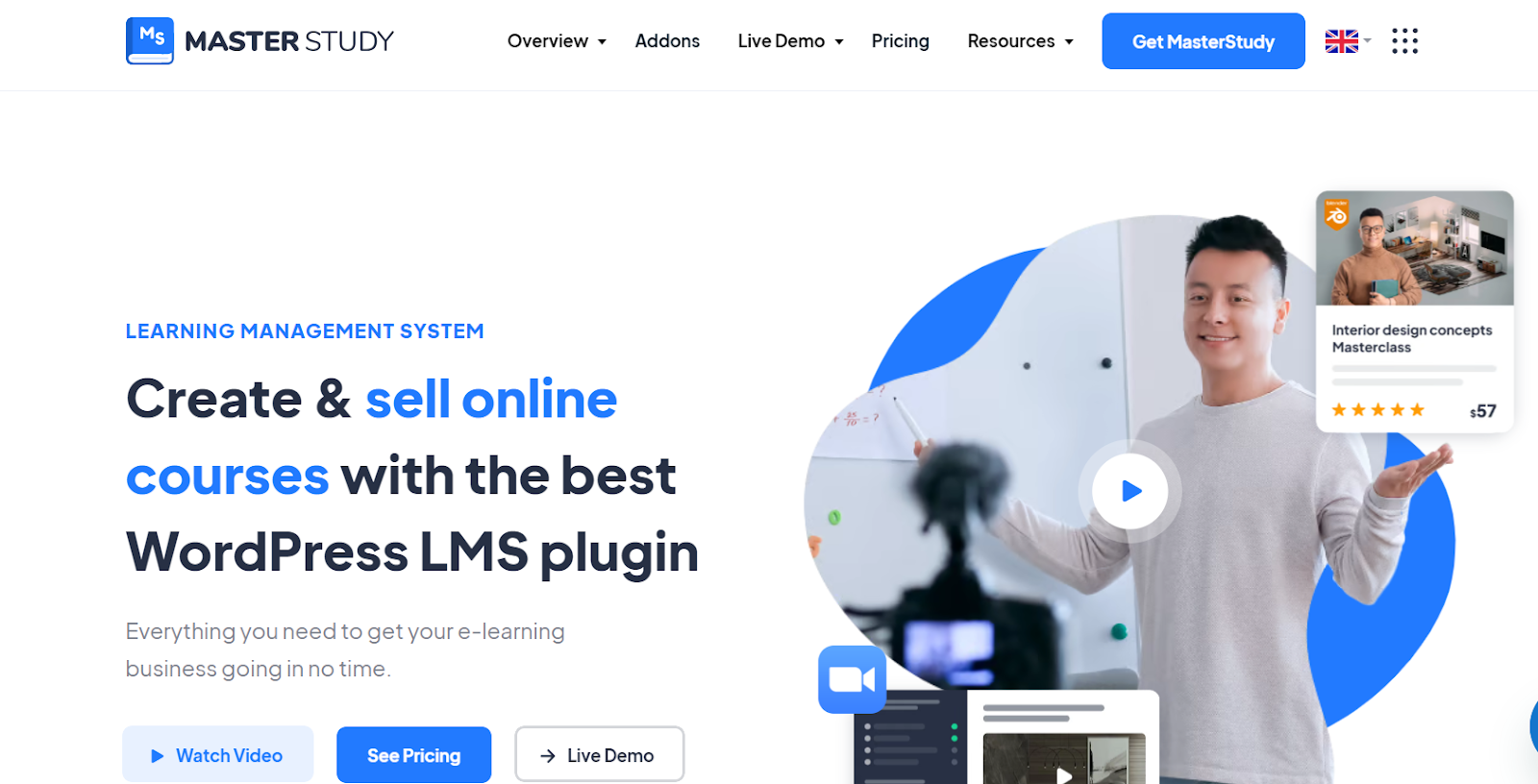
Subscription and Payment Management
Managing subscriptions and payments can be a complex task, but the MasterStudy plugin simplifies this process. It allows educators to set up different subscription plans and accept payments directly through the website. This feature is particularly useful for reaching a global audience, as it supports various payment methods and currencies. By streamlining subscription and payment management, the plugin ensures that administrative tasks do not detract from the focus on delivering high-quality, accessible education.
Customizing the Learning Experience
One of the standout features of the MasterStudy plugin is its ability to customize the learning experience. Educators can design courses to meet specific accessibility standards, such as providing text alternatives for images and ensuring that videos are captioned. The plugin’s user-friendly interface makes it easy to implement these accessibility features, even for educators who may not have extensive technical knowledge.
Reaching a Global Audience
With the MasterStudy plugin, educators can reach thousands of learners worldwide. The plugin supports multiple languages, making it accessible to non-English speakers. This global reach is particularly important for creating inclusive e-learning environments, as it allows educators to share knowledge and resources with a diverse audience. By offering courses in different languages and accommodating various cultural contexts, educators can ensure that their e-learning platforms are welcoming and accessible to all students.
Conclusion
Creating accessible e-learning websites is essential for providing equal educational opportunities to all students. The MasterStudy WordPress LMS Plugin offers a comprehensive solution for educators looking to build inclusive online learning environments. By supporting the creation and management of interactive, customizable, and accessible courses, MasterStudy enables educators to reach a global audience and cater to diverse learning needs. As the demand for online education continues to grow, tools like MasterStudy will play a crucial role in ensuring that e-learning is accessible to everyone.