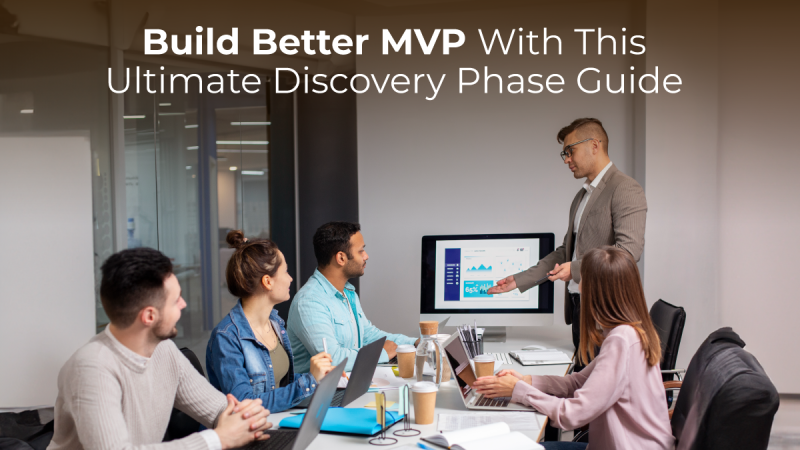5 Ionic Web Development Tips and Tricks

Web development is not a child’s play. It is a complex task that revolves around the structuring of a website or an app. Instead of designs and layouts, it focuses on the website’s programming, coding, and language. Web development is not just limited to this; in fact, it involves a number of tasks ranging from working on security configuration, to the content management system.
Developed in 2013, Ionic doesn’t need any introduction. It is a cross-platform that specifies a hybrid app development framework. Ionic has changed the downgraded perception about hybrid apps. Although its core is built in HTML5, Ionic still supports CSS and JS with its optimised library tools. The app also employs Angular, SaaS, Phone Gap, catholic SDK, and open source to build a single codex app that performs efficiently on all platforms, be it iOS, Windows, or Android.
In this article, you’ll get to know 5 important Ionic web development tips and tricks, so read this till the end.
- SCSS AT WORK
The SCSS is a much better way to incorporate the nestings and functions of a web development piece – an app. This syntax has very advanced features in addition to those of CSS. You can use the SCSS syntax with Ionic files to create an app with more enhanced versions by just adding the style name at the end of the syntax. This trick is best suited for less complicated and simple apps.
- COMMAND-LINE INTERFACE (CLI) SUPPORT
Before we proceed to how you can benefit from CLI, you must know the requirements for executing it, and that requirement is: the installation of NPM 3+ and Node 6 (latest versions).
The command-line interface works with commands entered through the keyboard and is used to put in about services, pages, etc. The main benefit of deploying the CLI in an Ionic app is that any changes that you make in the back-end will be shown on the webpages on its own by using the command: “$ ionic serve –lab.” You can even check the way your app behaves on all the Ionic-supported platforms.
You can use Cordova if you want to check the response of your app on a desktop. Once you’ve got the Cordova installed, use the “$ ionic cordova run iOS” command to run it.
- USE HAPTIC AND MAKE YOUR APP GESTURE DILIGENT
Haptic is an engine capacitor that is used primarily for the controlling of gestures or touch, or vibrations on the app. It is used to make the interface effectively responsive enough to comply with the actions taken on the particular app. Right now, this is supported on iOS apps by Ionics.
You can give commands with simple syntax, for instance, “gestureSelectionEnd()”, “gestureSelectionChanged” or “impact()” to show a ‘failure or not successful’ message to a user action.
- GET YOUR HANDS-ON IONIC DOCUMENTS
Thank us later for this! This tip is really a saviour. After all, how many times will someone be available to answer your queries, or maybe one way can be easy to work for someone but not for you. So, what will you do? The Ionic’s documentation comes in handy here.
Talk about native, Ionicons, API, UPI components, theming, or forum; it covers everything for you. The documents present the information in such a manner that even if you’re a freshman in the field of web development, you’ll understand everything clearly.
- NEVER ALTER THE CODES EVERYWHERE
The first and foremost thing that comes into the mind of most of the web developers is altering codes wherever they feel like. But, it must be the last thing on your mind. This is so, because after every new update, the changes which you make to a code get automatically removed. So, instead of getting sorted, you might catch yourself tangled in the scenario.
There are a few folders where editing codes is not advisable such as “www/lib” or “index.html.”
BENEFITS OF USING IONIC FOR CREATING APPLICATIONS
- The user interface of the Iconics is so easy and simple that it is every developer’s favourite.
- It is a comprehensive solution for all your app-related back-end and front-end activities.
- It eliminates the tension of creating different codes for different apps as it supports one codex system.
CONCLUSION
Ionic was designed keeping in mind the need to deploy an exclusively improved hybrid framework. This makes it easy for web developers to build apps with an advanced prototype, with a primary view to cater the small and medium-scale enterprises, as well as newcomers. It’ll not cut down your cost but will also escalate the quality of your app’s performance.
The above article has listed such tips and tricks that can be used to utilise the platform to its full potential. Use these tips and tricks to get control of your Ionic-supported app or apps.
SovTech is a global, leading custom software development company. They are a one-stop solution for all your mobile app and web development-related needs. Their experience of 10 years speaks for itself, marking the authentic presence of the company in the industry.
Contact SovTech today for a free consult and quotation!