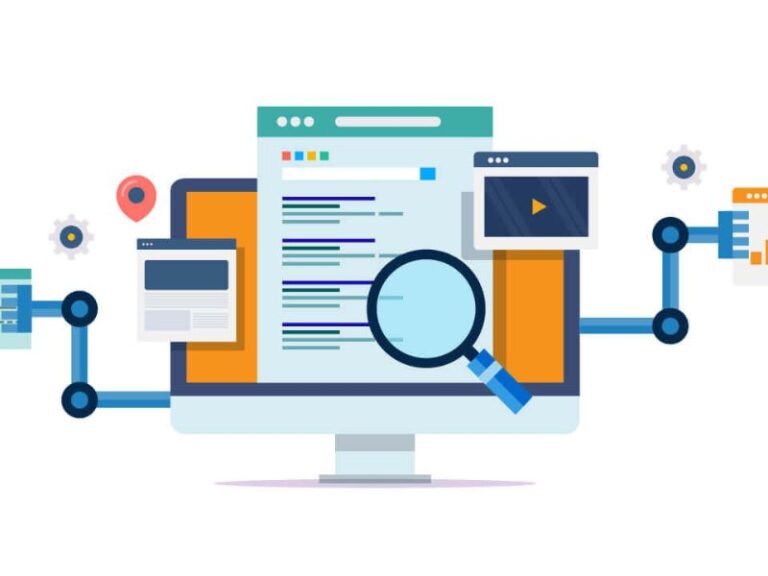WhatsApp is one of the most widely used communication apps in the world. Millions of people use it every day for chatting, sharing files, and making calls. With the introduction of WhatsApp Web, the app has become more convenient for professionals and businesses. It allows you to access your WhatsApp account on your computer using a web browser.
While this feature is very useful, it also comes with serious security risks. Recently, the Ministry of Electronics and Information Technology (MeitY) of the Government of India issued a warning about the dangers of using WhatsApp Web, especially on office devices and corporate networks. If you are using this feature without proper precautions, you might be putting your personal and company data at risk.
In this article, we will discuss:
- Why the government issued this warning
- The main security threats of WhatsApp Web
- How companies can access your data
- Tips to stay safe while using WhatsApp Web
- What happens if your device is lost or stolen
Let us go through everything in detail.
Why Did the Government Warn About WhatsApp Web?
The central government has clearly stated that WhatsApp Web can become a source of data leaks if not used carefully. Unlike the mobile app, which is relatively secure, the web version runs on a browser and depends on the security of the device and the network.
According to MeitY, the following risks are associated with WhatsApp Web:
- Data Leakage: If you use WhatsApp Web on office systems, both your personal and professional data can be exposed.
- Screen Monitoring: Some corporate monitoring tools can capture everything you are doing on the browser, including your chats.
- Malware and Browser Hijacking: Hackers can inject malware through malicious links or compromise the browser session.
These warnings are not just theoretical. There have been multiple cases where sensitive data was leaked due to carelessness while using WhatsApp Web.
For more details on this topic, you can also check WhatsApp Web on Office Laptop: Risks and Safety Tips.
How Can Companies Access Your Data When You Use Office Wi-Fi?
One major concern is when you use office Wi-Fi or corporate laptops to log in to WhatsApp Web. Most companies have network monitoring tools and security systems that can track online activities for security reasons. While the intention is to protect company data, this also means your personal WhatsApp chats may not remain private.
Corporate firewalls and monitoring software can:
- Track websites you visit
- Monitor the data passing through the network
- Log keystrokes in some cases
- Capture screenshots
So, if you are sending personal or sensitive information using WhatsApp Web on an office network, remember that it might not be fully private.
What If Your Device Gets Lost or Stolen?
Another big risk with WhatsApp Web is device theft or loss. When you log in to WhatsApp Web on your laptop or computer, the session stays active until you manually log out. If the device is lost or stolen, the person who has it can easily access your WhatsApp chats.
Imagine if you had important documents, bank details, or personal conversations on your WhatsApp. All of that can fall into the wrong hands.
That is why the government strongly recommends that you log out of WhatsApp Web immediately after use.
Common Security Threats in WhatsApp Web
Let us break down the key threats in detail:
1. Data Leakage
Using WhatsApp Web on a shared or public device can expose all your conversations and files. Even if you close the browser tab, the session might still remain active.
2. Screen Monitoring
Many companies use monitoring software to keep track of employee activity. If you are chatting on WhatsApp Web, those messages could be recorded.
3. Malware Attacks
Hackers can send links through WhatsApp. If you click them, your system can get infected. In some cases, even a compromised browser extension can steal data from your WhatsApp Web session.
4. Browser Hijacking
If your browser is compromised, attackers can hijack your WhatsApp session and access your account.
Preventive Measures to Stay Safe
The government has suggested a few best practices to minimize these risks. If you regularly use WhatsApp Web, follow these safety tips:
1. Always Log Out After Use
Once you finish using WhatsApp Web, log out immediately. Do not leave the session active on your laptop or office computer.
2. Lock Your Device
If you are away from your desk, lock your computer. This prevents others from accessing your active WhatsApp session.
3. Avoid Unsecured Links
Do not click on suspicious or unknown links sent through WhatsApp. Many malware attacks start with a simple link.
4. Update Security Patches
Keep your browser and system updated. Regular updates help fix security vulnerabilities.
5. Use Private Devices for Personal Chats
Do not use company laptops or office networks for personal WhatsApp chats. This reduces the risk of monitoring and data leaks.
Is WhatsApp Taking Any Action?
Yes, WhatsApp has been trying to improve its security by introducing end-to-end encryption and additional security features. However, even with these measures, the risk of misuse through browsers and third-party monitoring remains.
In fact, WhatsApp frequently bans accounts that violate its policies. Recently, the company blocked over 98 lakh accounts in India to maintain security and prevent misuse. If you want to know why accounts get banned and how to unblock them, you can read Why WhatsApp Blocked 98 Lakh Accounts and How to Unblock.
Key Takeaways
- WhatsApp Web is convenient but risky. If not handled properly, it can lead to major data leaks.
- Using it on office networks or shared systems is a bad idea because your personal information might be monitored.
- Always log out after use and secure your device to prevent unauthorized access.
- Keep your system updated and avoid clicking on unknown links.
- Do not use WhatsApp Web for sensitive conversations on corporate devices.
Final Words
WhatsApp Web is a great feature for multitasking and managing communication on a bigger screen, but it comes with its own set of dangers. The recent warning from the Government of India is a reminder that cybersecurity starts with awareness and good habits.
Next time you log in to WhatsApp Web, remember these safety tips and follow them strictly. Convenience should never come at the cost of security.