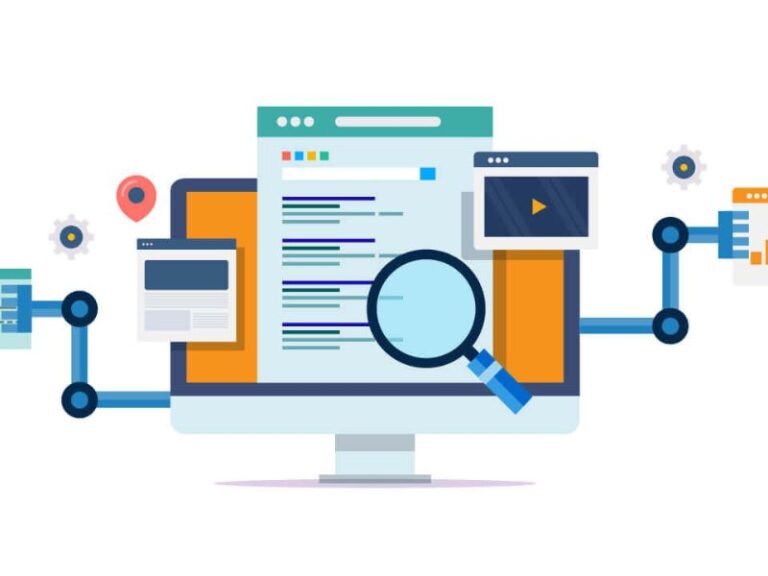Many people have the habit of using WhatsApp Web on their office laptop or desktop for convenience. It feels easy to check messages while working. But do you know this simple habit can create a big security risk for you and your personal data? Recently, the Ministry of Electronics and Information Technology of the Government of India has issued a warning regarding this practice.
According to the government, using WhatsApp Web on office laptops is not safe. It can put your private chats and files in danger. If you are someone who regularly opens WhatsApp Web on your company system, then this article is very important for you. Let us understand why this is risky and what precautions you should take.
Why Using WhatsApp Web on Office Laptop is Dangerous
When you open WhatsApp Web on your office laptop, the system already belongs to your company. It means your employer or the IT team can have access to the device. Now, if you are logged in to your WhatsApp account on the same device, there is a possibility that they can view your chats or even your private files.
The government clearly mentioned that using WhatsApp Web on office laptops may expose your personal information to the company. This can happen in multiple ways like:
- Malware installation
- Screen monitoring software
- Browser hijacking
These are serious cybersecurity risks that can harm not only your privacy but also your data security.
Official Warning from the Indian Government
The Indian Ministry of Electronics and IT has advised employees to avoid using WhatsApp Web on company-owned devices. The reason is very simple – office laptops are under the control of the employer. Companies often install security monitoring tools to protect official data. But the same tools can also monitor your private activities.
The Information Security Awareness Team also said that many organizations now consider WhatsApp Web as a potential security threat. It can open doors for malware attacks, phishing attempts, and unauthorized access.
Even if you are using the office Wi-Fi network, the company can track your online activity. So, using WhatsApp Web on the same network further increases the risk.
How Your Data Can Be Misused
When your WhatsApp account is open on an office system, several things can happen:
- IT administrators can monitor your browser activity.
- They can capture screenshots of your active session.
- If there is any monitoring or remote access tool installed, they can even read your messages.
There are already reports where spyware or tracking software is installed on company devices for security purposes. While these tools are meant to safeguard company data, they can also capture personal data unintentionally.
Connection with Malware and Hacking
The Ministry also warned that hackers can take advantage of WhatsApp Web sessions on office devices. Malware, phishing emails, and browser hijacking attacks become easier in such cases because the attacker only needs to compromise one system.
Once malware enters, it can steal login details, WhatsApp session cookies, and other sensitive data. This is why experts always suggest keeping personal and professional usage separate.
Similar Incidents and Growing Awareness
This is not the first time WhatsApp-related security concerns have come into the spotlight. Recently, millions of WhatsApp accounts have been blocked by the platform for suspicious activities. If you want to know more about why WhatsApp bans accounts and how to unblock them, check this detailed guide:
WhatsApp Block: 98 Lakh Accounts Banned – Reasons & How to Unblock
Also, with new AI advancements, even AI tools like Gemini can read your WhatsApp messages if you give certain permissions. This shows how easily sensitive data can be accessed. You can read more about this here:
Gemini Can Read Your WhatsApp Messages? Here’s What You Should Know
What Government Suggests – Precautionary Steps
The Government of India has not just given a warning but also suggested some safety measures. If you still want to use WhatsApp Web on your office laptop, then follow these precautions:
1. Always Logout After Use
Do not keep your WhatsApp Web logged in on the office system. Once you finish your work, immediately log out from WhatsApp Web. Leaving the session open is the biggest security mistake.
2. Be Careful with Links and Attachments
Never click on unknown links or download attachments from unknown sources. Phishing links can easily steal your login data or install malware.
3. Avoid Using Office Laptop for Personal Work
The best advice is to completely avoid using the office laptop for personal activities like WhatsApp chatting. Keep personal and office devices separate.
4. Use Private Browser Windows
If you must use WhatsApp Web, open it in an incognito or private browsing window. This will ensure that your login does not remain saved.
5. Use Two-Step Verification
Enable two-step verification in your WhatsApp account. This adds an extra layer of security even if someone tries to hack your account.
Why Companies Are Concerned About WhatsApp Web
Many companies now block WhatsApp Web on office networks. The reason is not only to protect company data but also to avoid legal and compliance issues. If sensitive company information gets leaked through personal chat apps, it can cause financial and reputation damage.
Companies want employees to use official communication tools like Microsoft Teams or Slack for office work. Using WhatsApp Web for sharing office files or documents can violate company policies.
Should You Stop Using WhatsApp Web Completely?
For personal use, WhatsApp Web is very convenient. But using it on office laptops is definitely not a good idea. It is better to use it on your personal laptop or phone. If you want to chat during office hours, use your phone instead of the company device.
Final Thoughts
Digital convenience should not come at the cost of privacy. Your personal messages, photos, and files are valuable. Once they are exposed to your employer or hackers, you can face serious problems.
The Indian Government’s warning is clear – avoid using WhatsApp Web on office laptops. If you cannot avoid it, then at least follow the safety tips mentioned above.
Remember, online security starts with you. A small precaution today can save you from big trouble tomorrow.