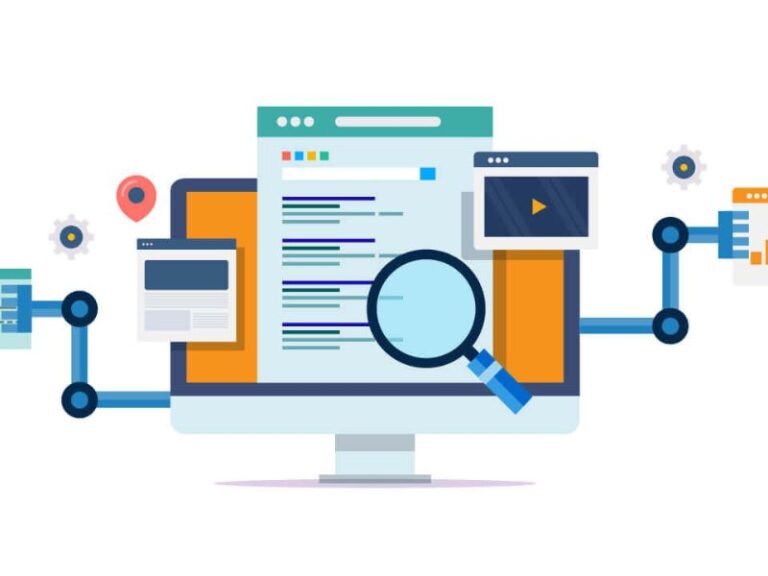WhatsApp is one of the most used messaging apps in India and worldwide. Every month, millions of people use WhatsApp for personal and professional communication. But do you know that WhatsApp also bans a huge number of accounts every month? In June alone, WhatsApp blocked 98 lakh accounts in India. This is not a small number. Many users are shocked when they suddenly see a message that their WhatsApp account is banned.
So, why does WhatsApp block accounts? Is there any way to unblock a banned WhatsApp account? If your account gets banned by mistake, what should you do? In this detailed article, we will cover everything – the reasons for account ban, the process to get it back, and tips to avoid a ban in the future.
Why WhatsApp Banned 98 Lakh Accounts in June?
According to WhatsApp’s monthly compliance report, 98 lakh user accounts were blocked in June for violating the company’s rules and policies. WhatsApp is very strict about user privacy and security. It takes action whenever someone uses the platform for illegal or harmful activities.
The main reasons why WhatsApp blocked these accounts are:
- Sending fake news and misinformation
- Sharing malware and dangerous links
- Spamming users with unwanted messages
- Running hate campaigns through groups
- Activities related to human trafficking
- Fraud and scams using WhatsApp
- Using fake profiles
- User complaints and reports against accounts
In June, WhatsApp received 23,596 complaints from users. Out of these, 16,069 complaints were about account bans, and WhatsApp acted on them after reviewing.
How Does WhatsApp Inform You About the Ban?
If WhatsApp bans your account, you will get a notification on your screen. It usually says that your account is banned and you cannot use WhatsApp anymore. This message also tells the reason why your account is banned.
Most of the time, the reason is that you have violated WhatsApp policies. For example:
- Sending messages that create negative impact on society
- Sharing objectionable content
- Participating in illegal activities
Related Read:
If you want to know about WhatsApp safety updates and how to avoid scams, check this article:
WhatsApp Safety Feature: Group Scam Protection Overview
Common Reasons for WhatsApp Account Ban
Let us look at the most common reasons why WhatsApp blocks accounts:
1. Sending Spam Messages
If you send bulk messages, promotions, or repeated forwards, WhatsApp can consider it as spam.
2. Using Third-Party WhatsApp Apps
Many people use GBWhatsApp, WhatsApp Plus, and other mod versions for extra features. But these apps are against WhatsApp’s rules. If you use them, your account can be banned permanently.
3. Sharing Harmful Content
Sharing malware links, fake news, or content that spreads hate is a strict violation.
4. Illegal Activities
Any kind of illegal activity like fraud, scams, human trafficking, or selling prohibited items can result in an immediate ban.
5. Receiving Multiple User Complaints
If multiple people report your account, WhatsApp will review and may block it.
Is the Ban Temporary or Permanent?
WhatsApp bans can be of two types:
- Temporary Ban:
This usually happens when you use unofficial apps or violate some minor rules. The ban can last from 24 hours to 30 days. During this time, you should not use any third-party apps. - Permanent Ban:
If you are involved in serious violations like fraud or spreading harmful content, WhatsApp can permanently ban your account. In such cases, getting your account back is very difficult.
What to Do If Your WhatsApp Account Is Banned by Mistake?
Sometimes, WhatsApp bans accounts by mistake. If you are sure that you did nothing wrong, don’t panic. You can contact WhatsApp support and request them to review your case.
Here is the process:
1. Open WhatsApp App
If you see the ban message, click on the Support or Help option.
2. Send an Email to WhatsApp
You can email WhatsApp at support@whatsapp.com from your registered email ID. Include the following details:
- Your WhatsApp number with country code
- Explain that your account is banned by mistake
- Provide any proof if necessary
3. Wait for Response
WhatsApp will review your request and reply in a few days. If they find that your account was banned by mistake, they will restore your account.
How to Prevent Your WhatsApp Account from Getting Banned?
Nobody wants to lose access to their WhatsApp account because it is important for communication. So, here are some tips to keep your account safe:
- Do not use third-party apps like GBWhatsApp or WhatsApp Plus.
- Avoid sending bulk messages or spam.
- Do not share fake news, hate content, or illegal material.
- If you receive a suspicious link, do not forward it.
- Read WhatsApp’s official policies and follow the rules.
Related Read:
Do you know WhatsApp now supports motion photos feature? Check details here:
WhatsApp Motion Photos Feature: How It Works
What Happens If You Continue to Violate Rules?
If you repeatedly break WhatsApp rules, your account may be permanently banned. In such cases:
- You cannot create a new account using the same phone number.
- Even if you reinstall WhatsApp, the ban will remain.
Can Someone Read Your WhatsApp Messages During Ban?
Your banned account cannot send or receive messages, but your old chats remain on your phone. However, you should always use end-to-end encryption for security. Recently, some AI tools like Gemini can read WhatsApp data if you give access.
For more information, check this article:
Can Gemini Read Your WhatsApp Messages?
Final Words
WhatsApp is serious about user safety and privacy. That is why it bans accounts that break its rules. In June 2025 alone, 98 lakh accounts were banned in India for various violations. The main reasons include spam, fake news, illegal activities, and use of third-party apps.
First, if your account is banned, read the notification carefully. If you are at fault, learn from it and avoid repeating the mistake. If the ban is by mistake, contact WhatsApp support and request unblocking.
Always use the official WhatsApp app, avoid harmful activities, and stay safe online.