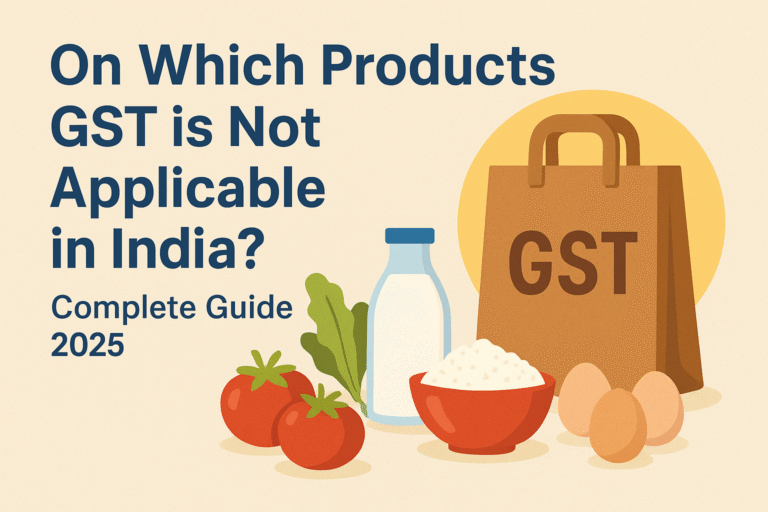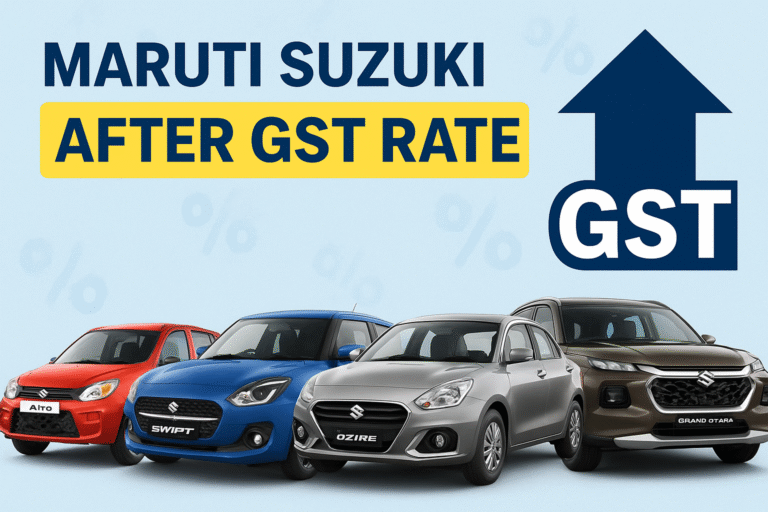Voter ID card is one of the most important identity proofs in India. It is not only used for voting during elections but also for several government services, financial transactions, and official work. The card contains key details like your name, date of birth, and address. However, sometimes there can be mistakes in your name on the Voter ID card. This may happen due to spelling errors during application or while issuing the card.
If your name is wrong on your Voter ID, you don’t need to worry. The Election Commission of India has made the process very simple and you can correct your name online without any hassle. In this guide, we will explain how to change your name in Voter ID card online step by step, what documents you need, and how you can track your application status.
Why Correcting Your Name in Voter ID is Important?
Your Voter ID card is not just for casting votes during elections. It is widely accepted as a valid ID proof for:
- Applying for passports
- Opening bank accounts
- Applying for loans
- Government schemes and subsidies
- Address and age proof for various services
If your name is incorrect, it can lead to issues in all the above situations. Even during elections, you might face trouble if your name doesn’t match the voter list. So, it is important to correct your name immediately.
Common Reasons for Wrong Name in Voter ID
There are several reasons why your name may be printed wrong on the Voter ID card:
- Spelling mistake during application
- Data entry errors by officials
- Change in surname after marriage
- Name updated in Aadhaar but not in Voter ID
- Typing mistakes during card printing
No matter what the reason is, the good news is you can correct your name easily online by following the official process.
Which Form is Required for Name Correction in Voter ID?
To correct your name in the Voter ID card, you need to fill Form 8. This form is provided by the Election Commission of India.
What is Form 8?
Form 8 is an application form used to correct details in the Voter ID or electoral roll. You can use this form to:
- Correct spelling mistakes in your name
- Change your photo
- Correct your age or date of birth
- Update gender details
- Make other corrections in personal information
You can fill this form online through the official Voter Services Portal.
Official Website for Voter ID Name Correction
The Election Commission has an official portal for all voter-related services. To correct your name, you have to visit:
Here you will find options for new registration, correction of details, and other voter services.
Step-by-Step Process to Change Name in Voter ID Online
Follow these steps to correct your name on the Voter ID card:
Step 1: Visit the Official Portal
Go to https://voters.eci.gov.in/. This is the official National Voter Service Portal provided by the Election Commission of India.
Step 2: Login or Register
- You will be asked to log in using your mobile number.
- Enter the mobile number linked to your Voter ID card.
- You will receive an OTP (One-Time Password) on your registered number.
- Enter the OTP and verify your account.
If you do not have an account, you can create one by providing your details.
Step 3: Enter Your Voter ID Details
Once logged in, you will be asked to enter your EPIC number (Voter ID number). After entering, your details will be displayed on the screen.
Step 4: Select ‘Correction in Entries’ Option
You will see multiple options for different services. Choose Correction in Entries to start the name correction process.
Step 5: Fill Form 8
The system will open Form 8 on your screen. You need to fill in the required details like:
- Your correct name (as per valid ID proof)
- Your Voter ID number
- Other information if required
Step 6: Upload Supporting Documents
To correct your name, you need to upload a valid document that shows the correct spelling of your name. Any one of the following documents is accepted:
- Aadhaar Card
- Passport
- PAN Card
- Driving License
- Bank Passbook
- Birth Certificate
- Electricity Bill or Gas Bill
- 10th or Intermediate Marksheet
Make sure the scanned copy of the document is clear and readable.
Step 7: Review and Submit the Application
Before submitting, check all the details carefully. Once confirmed, click on Submit.
What Happens After Submission?
Once you submit the application:
- You will receive a Reference Number.
- You can use this number to track the status of your application on the same portal.
- The Election Commission will verify your details and documents.
- After approval, your name will be corrected in the voter list and your Voter ID will be updated.
How Long Does the Process Take?
The process usually takes a few weeks. Once approved, you can download the updated Voter ID from the portal.
Tips to Avoid Mistakes While Filling the Form
- Always use the correct spelling as per your Aadhaar card or passport.
- Upload clear and valid documents only.
- Do not enter short names or nicknames.
- Double-check the mobile number for OTP verification.
Can You Change Name in Voter ID Offline?
Yes, you can. If you do not want to use the online method, you can visit your local electoral office and fill Form 8 manually. Attach copies of your identity documents and submit it there.
Benefits of Online Name Correction
- No need to visit the office physically.
- Easy and quick process.
- Can upload documents from home.
- Track status anytime online.
Important Points to Remember
- You must be an Indian citizen and 18+ years old.
- The name correction should match your other ID proofs.
- Do not submit fake or incorrect documents, as it can lead to rejection.
Why Keep Your Voter ID Updated?
Having correct details on your Voter ID helps you in many situations. Apart from voting, it is also a valid ID for travel, loans, and official verification. Just like you update your FASTag for smooth travel on highways (check more here), you should also keep your Voter ID updated to avoid problems in the future.
Frequently Asked Questions (FAQs)
1. Can I correct my name without Aadhaar card?
Yes, you can use other documents like passport, PAN card, or driving license.
2. How many times can I change my name in Voter ID?
There is no fixed limit, but repeated changes may lead to verification delays.
3. Is there any fee for name correction in Voter ID?
No, it is completely free of cost.
4. How to check the application status?
Use your reference number on the official portal to track the status.
Final Thoughts
Correcting your name in your Voter ID card is now very simple and convenient. The online process through the official Election Commission portal ensures that you do not have to stand in long queues or visit multiple offices. With just a few steps and the right documents, you can update your details and avoid future issues.