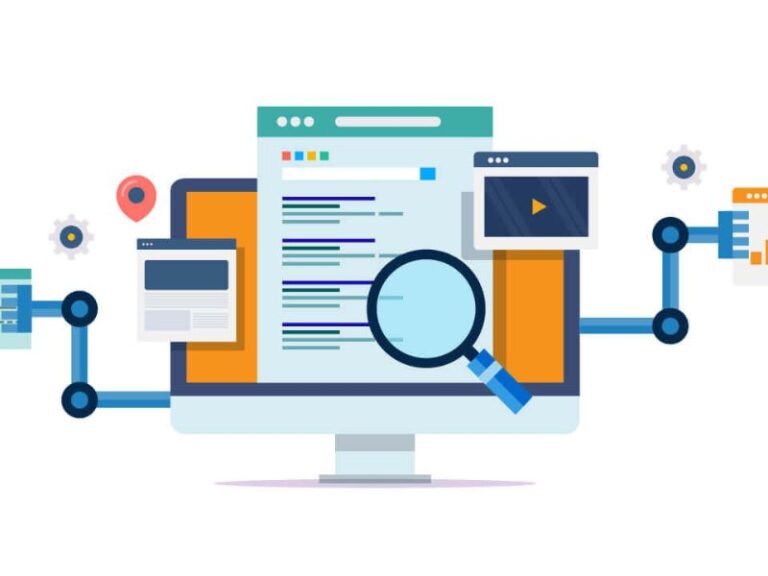In today’s digital world, every device connected to a network requires an IP address. While public IPs are used for internet access, private IP addresses are reserved for internal communication within local networks like homes, offices, or data centers.
There are three major private IP address ranges defined by RFC 1918:
- 10.0.0.0 – 10.255.255.255
- 172.16.0.0 – 172.31.255.255
- 192.168.0.0 – 192.168.255.255
These ranges cannot be accessed from outside the local network, making them ideal for internal communication. This guide will help you understand these private IP address ranges and how they’re used in real-world networks.
What Are Private IP Address Ranges?
Private IP addresses are non-routable addresses that cannot be accessed directly from the public internet. They are designed for use within private networks, where devices communicate internally without exposing themselves to external traffic.
Benefits of private IP addresses include:
- Improved network security
- No need for external IP registration
- Efficient IP address usage
- Compatibility with NAT (Network Address Translation)
To communicate with the internet, devices using private IPs must go through a router that translates their private IP into a public one using NAT.
The Three Main Private IP Ranges
1. 10.0.0.0/8 Range
- Range: 10.0.0.0 to 10.255.255.255
- Subnet Mask: 255.0.0.0
- Total Addresses: Over 16 million
- Typical Use: Large enterprises, universities, VPNs
This is the largest private IP block and is often used in corporate environments that require many subnets and devices. It’s highly scalable and perfect for large networks.
A real-world example is the IP address 10.24.1.53, which falls under this range. It’s often assigned to internal servers, routers, or reserved devices within enterprise networks.
2. 172.16.0.0/12 Range
- Range: 172.16.0.0 to 172.31.255.255
- Subnet Mask: 255.240.0.0
- Total Addresses: Around 1 million
- Typical Use: Mid-sized networks, ISPs, cloud infrastructure
This range is often used in medium-sized business networks or for VLAN segmentation. It offers a middle ground between the large-scale 10.x.x.x range and the smaller 192.168.x.x block.
3. 192.168.0.0/16 Range
- Range: 192.168.0.0 to 192.168.255.255
- Subnet Mask: 255.255.0.0
- Total Addresses: Around 65,000
- Typical Use: Home networks, SOHO (Small Office/Home Office) setups
This is the most familiar range to most users. Home routers typically assign IPs in this range by default, such as 192.168.0.1 or 192.168.1.1.
Mistyped versions of these addresses are also common. For example, users often type 192.168 l 55.1 instead of the correct format. For a detailed explanation on how to fix this error, refer to this helpful guide on 192.168 l 55.1.
Choosing the Right Private IP Range
Selecting the appropriate range depends on the network’s size and requirements.
| Network Type | Recommended Range | Reason |
|---|---|---|
| Home Networks | 192.168.x.x | Simple and widely supported |
| Small Businesses | 192.168.x.x or 172.16.x.x | Easy setup with some scalability |
| Large Organizations | 10.x.x.x | High scalability and flexibility |
Assigning Private IP Addresses
Private IP addresses can be assigned to devices in two ways:
Static Assignment
This involves manually setting the IP address, subnet mask, gateway, and DNS. It is typically used for printers, servers, and devices that need a fixed IP.
Example configuration for static IP:
- IP: 10.24.1.53
- Subnet Mask: 255.255.255.0
- Gateway: 10.24.1.1
Refer to this guide on 10.24.1.53 for configuration and troubleshooting tips.
Dynamic Assignment (DHCP)
Most routers and servers use DHCP to automatically assign IP addresses to devices on the network. This simplifies management, especially in networks with many devices.
Why Private IPs Matter
Private IP addresses are important because they help conserve public IP space and enhance local network security. By keeping traffic internal, they prevent unnecessary exposure to outside threats.
Additionally, they allow multiple devices to share a single public IP address via NAT, which is essential in IPv4-based networks where public IPs are limited.
Avoiding Common Mistakes
Typing Errors
Entering IPs incorrectly, such as typing 192.168 l 55.1 instead of 192.168.1.1, is a frequent error. Always use periods and avoid unnecessary characters.
IP Address Conflicts
Two devices cannot share the same IP address. This often happens when static IPs are misconfigured or when a manually set IP overlaps with a DHCP range.
Solution: Use DHCP reservations or assign static IPs outside of the DHCP range.
Best Practices for Private IP Address Management
- Use DHCP reservations to assign consistent IPs to important devices
- Keep documentation for all static IP assignments
- Segment large networks using VLANs or subnets
- Apply firewall rules to control traffic between subnets
- Regularly audit the network to avoid IP conflicts
Conclusion
Private IP address ranges such as 10.x.x.x, 172.x.x.x, and 192.168.x.x are the foundation of modern local networking. Each range serves a unique purpose and suits different environments, from home setups to enterprise-scale infrastructure.
Understanding how these ranges work and how to configure them properly is essential for maintaining a secure and reliable network. Whether you’re setting up a new router or planning a corporate LAN, using private IPs effectively ensures better performance, scalability, and security.
FAQs
What is a private IP address?
A private IP address is an address used within a local network that cannot be accessed directly from the internet.
Can private IP addresses access the internet?
Not directly. They must use a router with NAT to access external resources.
What’s the difference between 192.168.x.x and 10.x.x.x?
192.168.x.x is more common in home networks, while 10.x.x.x is suited for larger networks needing many subnets.
What happens if I type the wrong IP, like 192.168 l 55.1?
You’ll get an error because the format is incorrect. Learn more about how to fix this here.
How do I know if my IP is private?
If your IP falls within one of the three RFC 1918 ranges, it’s a private address.