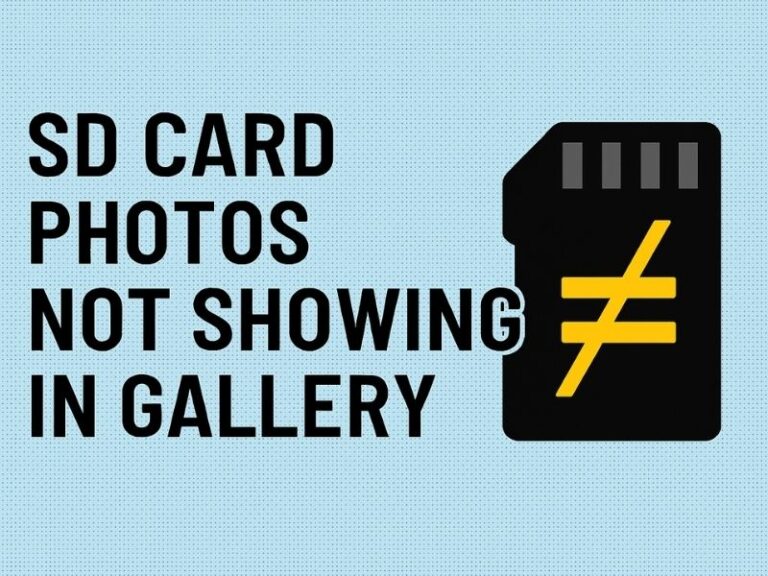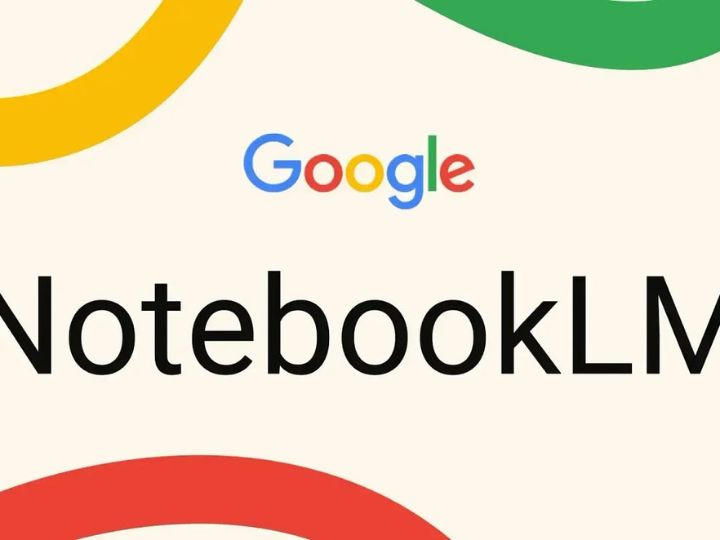
Have you ever wished your notebook could think, remember, and help you brainstorm like a super-smart sidekick? Well, buckle up, because Google just dropped something straight out of a sci-fi novel. It’s called NotebookLM, and it’s not your average app. It’s a digital notebook meets AI wizard, designed to supercharge the way we take notes, research ideas, and connect thoughts. Think of it as your brain’s new best friend.
NotebookLM Is Google’s Game-Changer in AI Note-Taking
The name might sound like another tech acronym, but NotebookLM is Google’s ambitious new leap into personalized AI. LM stands for “Language Model,” and this tool isn’t just about typing notes—it’s about understanding, summarizing, and even generating insights from them. Imagine feeding your notebook a bunch of articles and getting back key ideas, themes, or even questions you hadn’t thought to ask. That’s the NotebookLM promise—and it’s already turning heads.
The Inspiration Behind NotebookLM
Let’s rewind for a second. Why did Google even build this? According to insiders, the goal was simple: help people process and interact with information more naturally. Whether you’re a student buried in PDFs, a researcher juggling papers, or a content creator drowning in drafts—NotebookLM is your lifeboat. Google took the intelligence behind tools like Bard and Gemini and poured it into a format that feels deeply personal and practical.
Bringing Notes to Life
Notes used to be passive. You wrote them down, maybe color-coded them, and hoped your brain would do the rest. But NotebookLM is flipping the script. Now your notes talk back. It highlights what matters, connects dots between concepts, and even suggests where to dig deeper. It’s like having a co-author, research assistant, and idea coach—all in one window.
How NotebookLM Works (And Why It’s So Smart)
The magic behind NotebookLM lies in its AI core. You upload your content—articles, transcripts, documents—and NotebookLM creates a personalized language model based solely on your material. No distractions. No random internet fluff. Just your info, supercharged with understanding. It’s like training a pet AI to know your world and only your world.
Contextual Understanding, Not Just Keywords
Traditional note tools search by keywords. Boring. NotebookLM, on the other hand, understands context. Ask it a question about your research, and it responds with insight that feels human. It’s like having that smart friend who just *gets* what you’re trying to say before you even finish the sentence.
Who Should Use NotebookLM?
If you’re wondering whether this tool is for you, the answer is probably yes. Here’s a breakdown of who stands to benefit most:
| User | Benefit |
|---|---|
| Students | Summarize lectures, generate study questions |
| Writers | Draft ideas, build outlines, track character arcs |
| Researchers | Connect complex concepts, cite sources |
| Business Pros | Create reports, analyze data-heavy docs |
Tailored for Thoughtful Work
NotebookLM isn’t just another productivity app; it’s for deep thinkers. People who love patterns, puzzles, and big ideas. It’s for those of us who ask “why” five times before accepting an answer.
Let’s Talk Features: What Can It Actually Do?
We’re not just hyping this up—NotebookLM brings serious firepower. Here’s what makes it stand out:
- Contextual Q&A: Ask questions about your documents and get intelligent, source-specific answers.
- Auto Summaries: No more sifting through pages—get bite-sized takeaways instantly.
- Idea Generation: Stuck? It can suggest talking points, brainstorm titles, or help outline your next article.
- Cross-Doc Insights: Pull threads between documents like never before.
Feature Wishlist (Still to Come?)
Right now, it’s still in early access, which means a few features are still cooking. Things like PDF annotation, export to Google Docs, and collaborative folders might show up soon. Fingers crossed, right?
What Sets It Apart from Other Tools?
You might be thinking, “Sounds cool, but I already use Notion/Evernote/Obsidian.” Fair point. But NotebookLM’s superpower is personalization. It doesn’t just organize your info—it learns it. It doesn’t just retrieve—it reasons. That’s a massive leap forward from static notes or databases.
Speed Meets Smarts
It’s fast. Like, blink-and-it’s-done fast. But more importantly, it’s smart. Where other tools spit out generic content, NotebookLM crafts responses tailored to your material. That’s the difference between a vending machine and a personal chef.
Privacy and Data Use – Should You Be Worried?
Whenever Google is involved, privacy questions aren’t far behind. The good news? NotebookLM runs on your documents only. It doesn’t train on public internet data, and nothing gets shared without your say-so. Your notes stay yours.
Local Focus, Global Brain
NotebookLM blends personal privacy with global tech smarts. It’s like giving your private journal a PhD—without handing it over to the internet.
The Interface – Sleek, Simple, and Surprisingly Friendly
One thing users rave about is the design. Clean, distraction-free, and intuitive. You don’t need a manual or a YouTube tutorial. It’s designed for real people, not just developers or power users.
Zero Learning Curve
If you can type and click, you can use NotebookLM. It’s that simple. Which is refreshing in a world where half the apps feel like rocket science wrapped in jargon.
NotebookLM in Action – Real Use Cases
Let’s ground this with some real-world flavor. Picture this:
- A college student uploads 10 biology PDFs and uses NotebookLM to prep for finals in hours instead of days.
- A novelist uses it to outline a trilogy, track characters, and brainstorm plot twists.
- A journalist drops in interviews and gets instant quotes, themes, and summaries.
It’s like magic, but real.
Small Tasks, Big Results
Even for everyday things—like planning a vacation or writing a newsletter—NotebookLM shines. It adapts to you, not the other way around.
How to Get Started
Ready to try it out? Head over to Google Labs, where NotebookLM is currently in early access. It’s free (for now), and getting started is a breeze. Just upload a document, ask a question, and watch the AI flex its muscles.
Setup Tips for First-Timers
- Start with a small document set to get the hang of it.
- Ask open-ended questions to explore its depth.
- Try mixing document types—like slides, essays, and transcripts.
You’ll be amazed at how quickly it clicks.
Limitations and Challenges
No tool is perfect, and NotebookLM isn’t immune. While it handles most tasks brilliantly, it can sometimes over-summarize or misinterpret vague info. It’s still learning. But with constant updates, these kinks are being ironed out.
What Users Are Asking For
Some top user requests include:
- Offline mode
- Mobile app
- Better export features
Google’s listening, and updates are coming fast.
The Future of Personal AI Assistants
NotebookLM isn’t just a note app—it’s a glimpse into the future. Soon, we won’t just write down ideas—we’ll explore them dynamically. We’ll debate with our notes. We’ll build with them. This is just the beginning.
Smarter, Not Harder
With tools like this, it’s less about working harder and more about thinking smarter. The future belongs to those who can turn chaos into clarity—and NotebookLM is one giant leap in that direction.
Conclusion:
NotebookLM isn’t here to replace your brain—it’s here to boost it. It’s the notebook we’ve always wanted: smart, personal, responsive. Whether you’re writing your next novel, prepping for finals, or just trying to make sense of your day-to-day chaos, this tool might be your new favorite sidekick. So go ahead—feed it your thoughts, questions, and scribbles. You might be surprised at what you get back.