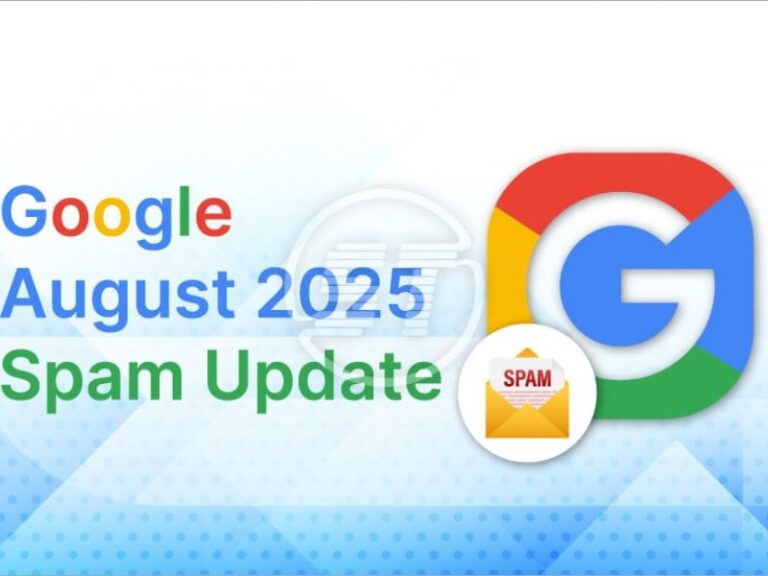If you’ve been blogging for a while, chances are you have a treasure trove of old content sitting in the archives. These posts may have once driven decent traffic, but over time, they’ve slipped in rankings, become outdated, or no longer reflect your current brand voice. The good news? You don’t have to start from scratch. Instead, you can optimize old blog posts to breathe new life into them—boosting their visibility, improving search rankings, and increasing engagement.
In this guide, we’ll walk you through every step of how to optimize old blog posts, turning forgotten content into SEO gold. Whether you’re a solo blogger or running a content-heavy site, this strategy is one of the most efficient ways to improve your digital presence.
Why Should You Optimize Old Blog Posts?
Before diving into the how-to, it’s important to understand why this matters. When you optimize old blog posts, you’re capitalizing on content you’ve already created—saving time, increasing ROI, and improving site-wide performance.
Here’s what makes this strategy so powerful:
-
Leverage Existing Authority: Older blog posts may already have backlinks, social shares, and established rankings that give them a head start.
-
Save Time and Resources: Updating existing content is usually faster than creating new blog posts from scratch.
-
Boost SEO Performance: Google rewards fresh, relevant content. Updating posts signals that your site is active and authoritative.
-
Improve User Experience: Correcting outdated info and improving readability keeps users engaged and more likely to return.
Think of old blog posts as digital real estate. They’re already built—now it’s time to renovate.
Identify Which Posts Need Optimization
Not all old posts are worth updating. Start by identifying the ones with the most potential.
Use Google Analytics and Google Search Console:
-
Look for posts with high impressions but low CTR.
-
Find articles that used to rank well but now have declining traffic.
-
Identify content that ranks on page 2 or 3—close to greatness.
Pro Tip:
Posts that already attract some traffic or have backlinks are the best candidates. They’re easier to boost with just a few tweaks.
Re-Evaluate Your Target Keyword Strategy
Keywords change over time.
-
Use tools like Ahrefs, SEMrush, or Ubersuggest to find:
-
New keyword variations
-
Search trends
-
Long-tail opportunities
-
For instance, if your old post targeted “blog SEO,” you might update it to “how to optimize old blog posts for SEO” to better reflect current search behavior.
Make sure your focus keyword, “optimize old blog posts,” appears naturally throughout the content—but never overstuff. Aim for a keyword density of around 0.5–1% for the main phrase, complemented by related terms.
Update the Content for Accuracy and Relevance
Now it’s time to get your hands dirty and edit the content itself.
What to do:
-
Fix outdated statistics, tools, or links.
-
Remove broken or irrelevant references.
-
Add new sections, examples, or case studies.
-
Answer common questions using insights from Google’s “People also ask.”
Let your updates serve both readers and search engines. Always write for people first—then optimize for SEO.
Improve Readability and Structure
Modern web readers scan more than they read. If your post looks like a wall of text, it’s time for a makeover.
Improve structure by:
-
Breaking up large paragraphs
-
Adding H2 and H3 subheadings
-
Using bullet points and numbered lists
-
Inserting visuals like images, charts, or screenshots
Use tools like Hemingway Editor or Grammarly to ensure your content is clear, concise, and easy to read—even on mobile.
Optimize On-Page SEO Elements
Now we get technical—but don’t worry, these changes are straightforward.
Key on-page elements to update:
-
Title Tag: Include your focus keyword (“How to Optimize Old Blog Posts…”) and keep it under 60 characters.
-
Meta Description: Add a compelling summary with your keyword; keep it under 160 characters.
-
First 100 Words: Naturally include your main keyword early.
-
Headers: Ensure at least one subheading includes your keyword.
-
Image Alt Text: Use descriptive file names and alt tags with your keyword.
-
URL Slug: Keep it clean. If it makes sense to update the slug (and you can redirect the old one), do it. Otherwise, leave it as-is.
Also, double-check for internal linking opportunities—link to newer, relevant posts and update outdated ones.
Add Engagement Elements
Google pays attention to how users interact with your content. A well-optimized blog post should keep readers on the page and encourage interaction.
Consider adding:
-
A strong call-to-action (CTA): Invite readers to comment, share, or subscribe.
-
Interactive elements: Polls, quizzes, or calculators.
-
Multimedia: Embed a relevant video, infographic, or podcast.
-
Comments section: Encourage discussion and respond to questions.
The more people engage, the better your post will perform in search results.
Update the Publish Date
If you’ve made significant changes, go ahead and refresh the publish date. This signals to both users and search engines that the content is fresh.
Just don’t abuse this. Only update the date if you’ve genuinely improved the post—not if you’ve just tweaked a few words.
Also, consider adding a note at the top like:
“Updated on July 2025 to include new SEO strategies and tools.”
Promote the Updated Post
Once your post is updated, don’t let it sit quietly. Push it back into the spotlight.
Ways to promote:
-
Reshare on social media with a new hook or angle
-
Send to your email list—include what’s new
-
Submit to content syndication platforms like Medium or LinkedIn
-
Reach out to people or websites that linked to the old version
-
Add it to your homepage or popular post widgets
Treat it like a brand-new piece of content—because, in many ways, it is.
Monitor Performance and Iterate
Optimization isn’t a one-and-done deal. Keep an eye on how your updated blog post performs in the weeks after publishing.
Track using:
-
Google Analytics: Look for improvements in traffic and time on page
-
Google Search Console: Check if your rankings or CTR increase
-
Ahrefs/SEMrush: Watch your keyword rankings and backlink growth
Revisit the post every few months to make further improvements based on the data you collect.
Bonus: Batch Your Optimization Process
Once you see how effective it is to optimize old blog posts, make it a routine.
-
Create a content calendar just for refreshes
-
Start with top-performing old posts, then move to middle-tier ones
-
Use a spreadsheet to track:
-
Last updated date
-
Keywords targeted
-
Performance metrics before and after
-
By batching this process monthly or quarterly, you’ll build a sustainable system that boosts your site’s SEO over time.
Conclusion:
There’s no need to constantly churn out brand-new content to stay competitive. In fact, the smarter strategy is often to optimize old blog posts—reviving what’s already working and making it even better.
By following the steps above, you’ll not only improve your search rankings but also provide more value to your readers. You’ll increase engagement, drive more traffic, and maintain a leaner, more focused content strategy.
So, instead of letting your older posts collect digital dust, give them the refresh they deserve. Your audience—and your analytics—will thank you.