Snapchat is one of the trendiest apps in the whole android marketplace. Many gadget lovers and influencers are using it to make their custom-tailored audience. In this post, I am going to give you a step-by-step tutorial on how to make a private story on Snapchat?
Let’s get started.
How to share a private story on Snapchat? (Quick Method)
For all those of you in a hurry here is a short and sweet tutorial to share a private story on Snapchat.
Go to the profile section, click on the new story tab, click on the private story option.
Choose the friends you want to share the private story with and click on the create story button.
Make your story and click on the send to button to add your private story on Snapchat.
VOILA! You have shared a private story on Snapchat.
Now is the time to see the step-by-step tutorial version to share a private story on Snapchat.
Make a private story on Snapchat
Here is a step-by-step tutorial to make a private story on Snapchat:
Step 1 – Click on the profile tab on the top.
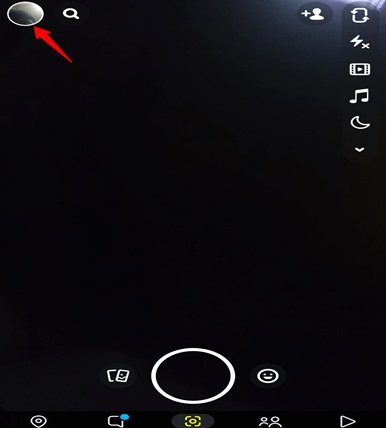
Step 2 – Click on the new story button from here.
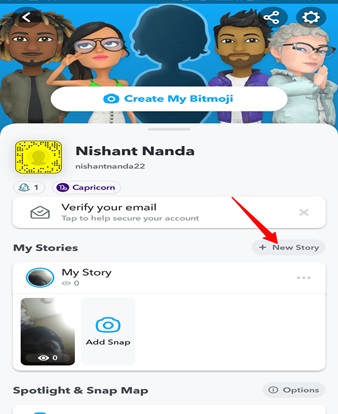
Step 3 – After that click on the new private story.
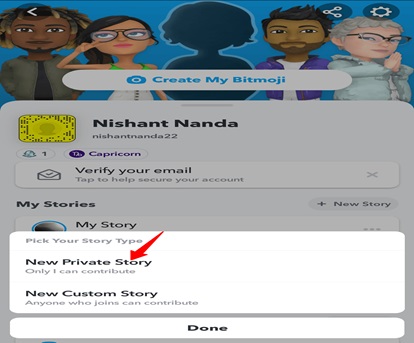
Step 4 – Choose the friends you want to share the private story with and click on the create story button.
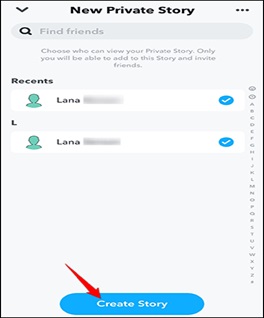
Step 5 – After that, you have to make the story on Snapchat.
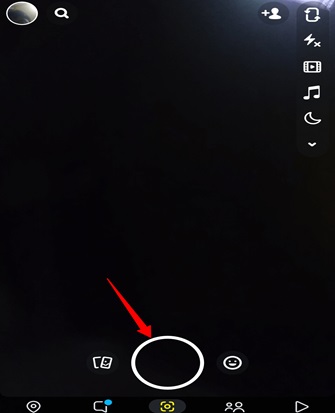
Step 6 – At last click on the send to button to add the Snapchat private story.
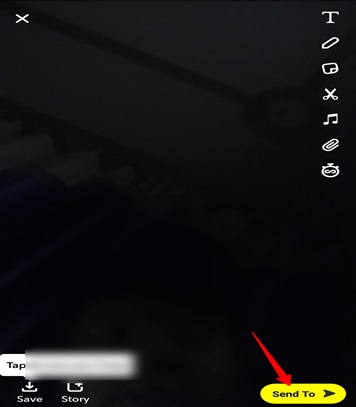
That’s how you can make and share a private story on Snapchat.
If you want to delete the private story then go to your profile tab, besides the private story click on the three-dot icon and click on the delete story option.
After that click on the delete button to delete the private story from Snapchat.
You can make at most 10 private stories at a time.
Frequently Asked Questions related to private story
Q1. Will other people know that I’ve made a private story on Snapchat?
Ans. No, people won’t be able to know that you have made a private story on Snapchat. Only those people would be notified to who you have given permission.
Q2. Can I add more people to my existing Private Story?
Ans. Yes, you can do that just go to your profile tab. Click on the three-dot icon on your private story. Your friend’s list would be appeared, after that choose which friend of yours can view that story and click on save.
Over to you!
Now you know how you can make a private story and share it with your Snapchat profile.
Let me know if you have any problems or queries regarding this tutorial.
Also, please share this blog post on social media so that it can help people like you.
Thanks in advance🙏


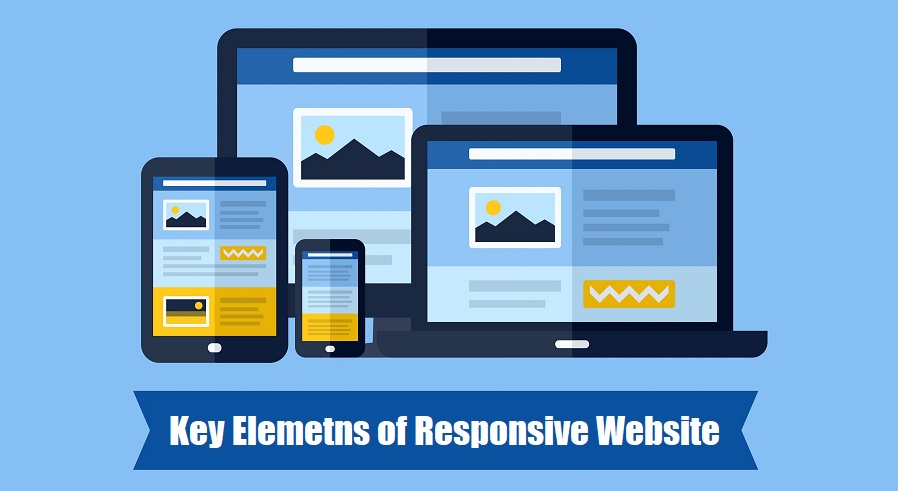

![TikViral’s 6 Pro Tips to Drive More Traffic On TikTok [2022]](https://www.thoughtsmag.com/wp-content/uploads/2022/11/Tips-to-Drive-More-Traffic-On-TikTok.png)
