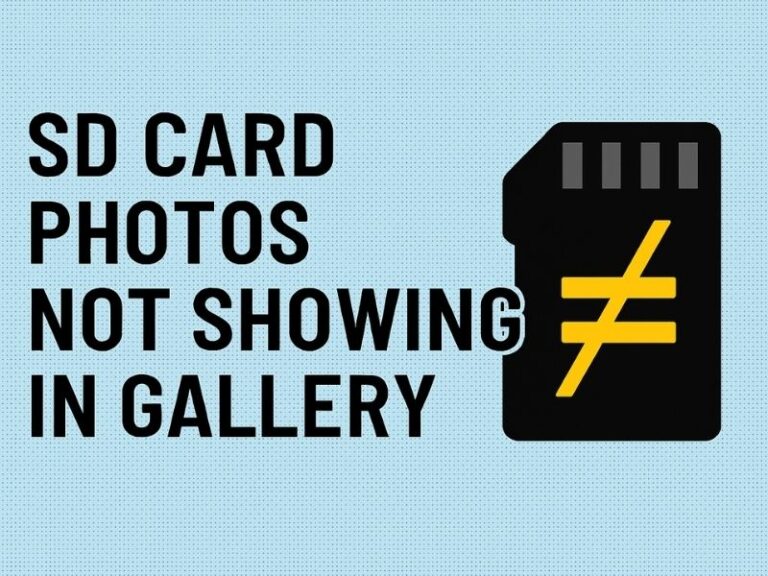When we hear the word Flight Mode, most of us think it is useful only when travelling on an airplane. But the reality is completely different. This small feature in your smartphone has multiple hidden benefits that many people don’t know. Whether your phone shows it as Flight Mode or Airplane Mode, the purpose and advantages are the same. In this article, let us explore how this mode can help us in our daily life beyond flights.
What is Flight Mode or Airplane Mode?
Flight Mode (also called Airplane Mode) is a feature available in almost every smartphone. When you turn it on, it disconnects your device from all wireless communications – mobile network, Wi-Fi, Bluetooth, and sometimes GPS. It’s like telling your phone to take a break from all outside signals.
You can usually find this feature in your phone’s notification panel. In some phones, it appears as “Flight Mode”, and in some, it may be labelled “Airplane Mode”. If you don’t see it directly, you can go to Settings > Network & Internet or Connections and turn it on from there.
You may also want to explore how spyware silently enters your smartphone and why such disconnect features help in protection.
What Happens When You Turn On Flight Mode?
As soon as you enable Flight Mode:
- Mobile signal goes off
- Incoming/outgoing calls get disabled
- SMS services get paused
- Wi-Fi and Bluetooth also turn off (but can be turned on manually again)
- Internet stops working unless connected to Wi-Fi manually
So basically, your phone becomes silent in terms of network activity. But even in this disconnected state, your phone can still do many useful things.
1. Save Battery Life Easily
One of the most useful benefits of Flight Mode is battery saving. When your mobile is not connected to a network, it consumes less energy.
How it saves battery:
- No searching for mobile signal
- No background syncing of apps
- No automatic notifications
- Less heating of the phone
If you’re travelling, or your battery is low and you want to make it last longer, turning on Flight Mode is a smart trick. It will pause unnecessary tasks and help your phone survive longer.
Tip: You can turn on Flight Mode at night while sleeping to save battery and avoid disturbances.
🔗 Battery saving is also important while using budget smartphones. Check out our list of Best Budget Phones Under ₹20,000 in India 2025 with long battery life.
2. Charge Your Phone Faster
Another great benefit is faster charging. When your phone is in Flight Mode, it uses fewer resources, so the charging happens quickly.
Why it charges faster:
- Mobile radio is off
- No apps updating in the background
- Fewer notifications or messages
- Less heat produced during charging
This is especially helpful when you’re in a hurry and want to get maximum charge in less time. Just plug your charger and turn on Flight Mode. You’ll notice the difference.
Important: Avoid using the phone while charging to get the fastest charging speed.
3. Create a Safe Mode for Kids
Today, many children use phones to play games or watch videos. But giving them access to a phone with full internet can be risky. Flight Mode can act like a simple safe mode for kids.
How it helps:
- Internet access is blocked
- No ads or popups during offline games
- Kids can’t open YouTube or browser
- No calls or messages will distract them
Before giving your phone to your child, just turn on Flight Mode. This simple step will block most online distractions and keep their screen time safer.
Also, see how Australia’s government is focusing on online safety for kids by introducing strict rules.
4. Refresh the Mobile Network
Sometimes, your mobile network becomes weak or stops working suddenly. You may see “No Service” or “Emergency Calls Only”. In such cases, you can refresh the network by using Flight Mode.
Steps to refresh signal:
- Turn on Flight Mode
- Wait for 10–15 seconds
- Turn off Flight Mode again
After doing this, your phone will search for network again, and you might get full signal bars. This trick is especially helpful in areas with poor signal or if your SIM card has temporary issues.
You can use the same trick if mobile data is slow or not working properly. Just a quick ON-OFF of Flight Mode can solve the issue.
Bonus Uses of Flight Mode
Apart from the 4 main uses, there are some other ways Flight Mode can be helpful:
a. Avoiding Disturbances While Studying
If you’re a student or working professional, Flight Mode can help you stay focused. Just turn it on while studying or during important meetings. No more notifications, calls, or messages to distract you.
b. Sleeping Without Distractions
Many people sleep with phones beside them. But calls or messages at night can disturb your sleep. Just turn on Flight Mode while sleeping. You’ll rest better without network signals affecting your sleep quality.
c. Avoid Roaming Charges When Travelling Abroad
If you’re going to a foreign country and don’t want unexpected roaming charges, turn on Flight Mode. This way, your phone won’t connect to expensive international networks. You can later turn on Wi-Fi if needed.
d. Taking a Break from the Digital World
Want a break from your phone? Turn on Flight Mode for a few hours daily. It helps you take a digital detox, relax your mind, and stay in the present moment.
Can You Use Wi-Fi While in Flight Mode?
Yes, you can!
Even though Flight Mode turns off all signals, you can manually turn on Wi-Fi after enabling Flight Mode. This is very useful when you’re on a flight that offers in-flight Wi-Fi. Or when you only want to use WhatsApp or browse the internet without calls or SMS interruptions.
Some apps like WhatsApp now offer features like call reminders which still depend on being connected, so keep that in mind while using Wi-Fi in Flight Mode.
Flight Mode vs Do Not Disturb: What’s the Difference?
Many people confuse Flight Mode with Do Not Disturb (DND). But they are not the same.
| Feature | Flight Mode | Do Not Disturb |
|---|---|---|
| Calls and Messages | Disabled | Allowed (but silent) |
| Mobile Network | Turned Off | Active |
| Wi-Fi and Bluetooth | Turned Off (manually turn on again) | Stay On |
| Notifications | Disabled (no signal) | Silenced but received |
| Battery Saving | High | Moderate |
So if you want total network disconnection, use Flight Mode. If you just want peace without turning off the network, choose Do Not Disturb.
When Not to Use Flight Mode?
Though Flight Mode has many benefits, there are times when it’s not useful:
- You won’t receive calls or OTPs (One Time Passwords) when Flight Mode is on.
- No access to mobile data unless you turn on Wi-Fi.
- Can’t use navigation apps like Google Maps with full features (GPS may or may not work based on phone model).
- No emergency calls can be made.
So use this mode wisely based on your needs.
Final Thoughts
Flight Mode is not just for airplane travel anymore. It is a hidden feature in every smartphone that gives multiple benefits — from saving battery to protecting children, from faster charging to refreshing the network. It’s a simple but powerful tool when used at the right time.
Next time, don’t wait for a flight to use Flight Mode. Try it out in your daily routine for better phone performance, safety, and peace of mind.