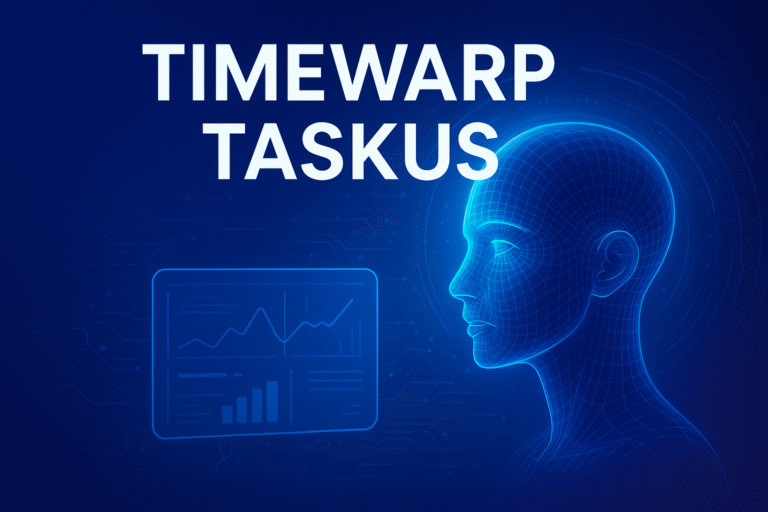Apple’s iPhone is often seen as a status symbol. Many users don’t think twice before spending a premium or even taking loans to own one. A key reason behind this loyalty is Apple’s unmatched security and ecosystem experience. But when switching from Android to iPhone, most users face one common issue — data transfer.
If you’re planning to move from Android to iOS, the idea of transferring contacts, messages, photos, WhatsApp chats, and apps might sound complicated. But in reality, Apple has made it surprisingly simple.
Let’s walk through the easiest way to transfer data from Android to iPhone, especially if you’re upgrading in 2025.
Apple’s Official Tool: Move to iOS App
Apple has developed a dedicated app to help Android users migrate to iPhones. It’s called Move to iOS, and it is available for free on the Google Play Store.
With this app, you can securely and wirelessly transfer:
- Contacts
- Calendar entries
- Messages
- Photos and videos
- Mail accounts
- Web bookmarks
- WhatsApp chats
It’s fast, safe, and doesn’t require any cables.
Step-by-Step Guide to Use Move to iOS
1. Prepare Both Devices
- Ensure both your Android and iPhone are fully charged.
- Connect both devices to the same Wi-Fi network.
2. Set Up Your New iPhone
- Turn on your iPhone and begin the setup process.
- When you reach the “Apps & Data” screen, tap “Move Data from Android”.
3. Install Move to iOS on Android
- On your Android device, go to the Google Play Store and install the Move to iOS app.
- Open the app and tap Continue.
4. Connect Both Devices
- Your iPhone will display a 6 to 10-digit code.
- Enter this code on your Android device to establish a connection.
5. Select Data to Transfer
- The Android device will show a list of data types that can be moved.
- Select the data you wish to transfer – contacts, photos, messages, videos, and more.
- Tap Continue and wait for the transfer to complete.
Note: The time taken depends on the amount of data you choose to move.
How to Transfer WhatsApp Chats from Android to iPhone
One of the biggest concerns while switching is losing WhatsApp conversations. Good news – WhatsApp now supports direct transfer of chat history from Android to iPhone.
Steps:
- On your Android phone, open WhatsApp.
- Go to Settings > Chats > Move Chats to iOS.
- Follow the on-screen instructions to select and send your data.
- On the iPhone, install WhatsApp and verify using the same phone number.
- WhatsApp will detect the transferred data and import it automatically.
This feature ensures that all your messages, media, and voice notes are carried over safely without using Google Drive or third-party tools.
Things to Keep in Mind
- iCloud Backup: After transfer, make sure to turn on iCloud backup on your iPhone to keep your data safe in the future.
- App Availability: Not all Android apps are available on iOS. You may have to find alternatives for some apps.
- Paid Apps: Apps purchased on the Play Store won’t carry over to the App Store. You’ll need to purchase them again if needed.
- Music and Files: Music not purchased from streaming apps may need to be transferred manually via iTunes or cloud services like Google Drive or Dropbox.
Final Thoughts
Switching to iPhone in 2025 doesn’t mean leaving your digital life behind. Thanks to the Move to iOS app and new features like WhatsApp chat migration, transferring from Android to iPhone has never been easier.
Whether you’re upgrading for performance, security, or aesthetics, you can start fresh on iOS without losing precious memories and data.