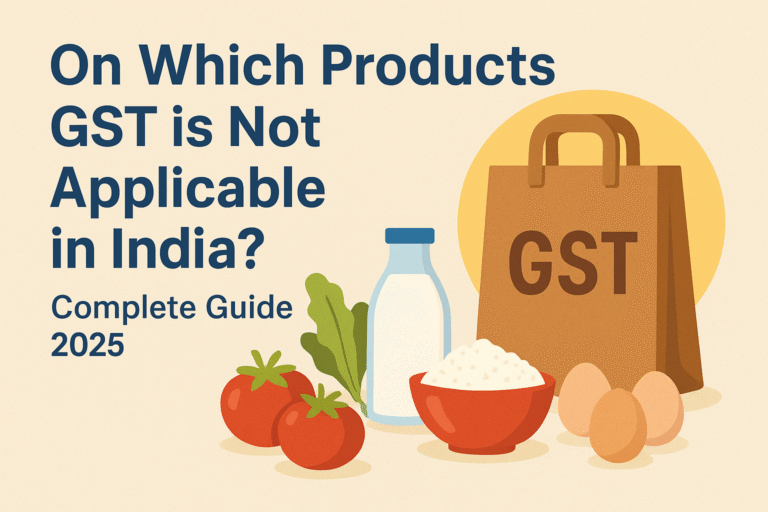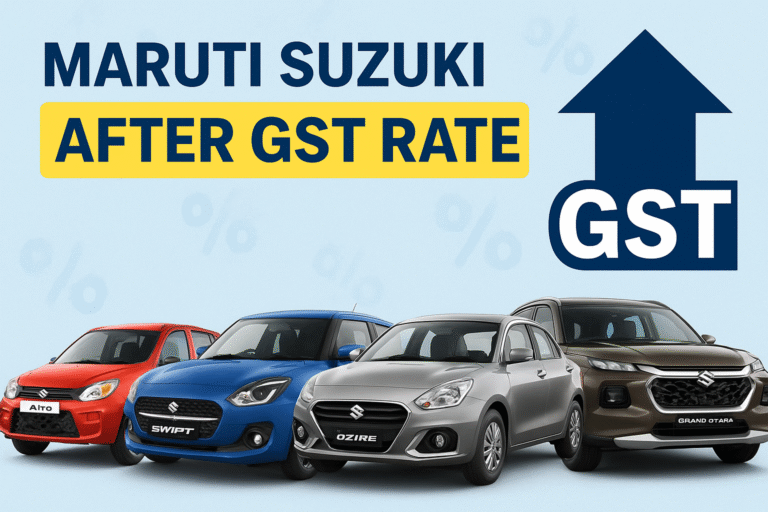In today’s digital world, seamless mobile connectivity is no longer a luxury but a necessity. From attending online meetings to streaming videos, making UPI payments, and staying connected with loved ones, a stable network is crucial. Among the top telecom service providers in India, Airtel stands as a leading name with millions of users relying on it daily. However, despite having one of the strongest networks in the country, Airtel network issues are a recurring complaint among users.
Whether it’s call drops, slow internet speeds, or a sudden “No Service” message, these problems can be frustrating. In 2025, with the expansion of Airtel 5G, users expect better coverage and faster internet, but technical glitches and outages still occur. This article dives deep into the causes of Airtel network issues, how to troubleshoot them, official support channels, and tips to improve signal strength.
Latest Airtel Network Issue Updates
Recently, several Airtel users across major Indian cities like Delhi, Mumbai, Chennai, Bengaluru, and Hyderabad reported frequent call drops and internet slowdowns. Many also experienced difficulty connecting to 5G services, with devices often reverting back to 4G.
Airtel has acknowledged that during peak hours and in some regions undergoing 5G infrastructure upgrades, network issues are more common. These interruptions affect:
-
Voice Calls – sudden disconnections, call drops, and echoing sounds.
-
Mobile Data – slow browsing, interrupted video calls, buffering while streaming.
-
SMS Delivery – delays in receiving OTPs, banking messages, and alerts.
While Airtel continues to expand its coverage, temporary outages are reported on platforms like Downdetector and Twitter/X, where users raise their complaints.
Common Airtel Network Issues Users Face
Airtel subscribers often report the following issues:
-
Call Drops & Poor Voice Quality
-
Calls disconnect suddenly or experience echo/distortion.
-
-
No Signal / Low Signal Bars
-
Users in basements, rural areas, or crowded places often see weak signals.
-
-
Slow Internet Speed
-
Despite being on 4G/5G, browsing and streaming slow down, especially during peak hours.
-
-
No Service / SIM Not Detected
-
Some phones display “No Service” due to network errors or SIM problems.
-
-
Network Fluctuation
-
Devices switch frequently between 4G and 5G, leading to unstable connections.
-
These issues can disrupt work, entertainment, and even emergency communications.
Reasons Behind Airtel Network Issue
Several factors contribute to Airtel network problems, ranging from technical glitches to environmental conditions. Let’s break them down:
1. Network Congestion
When too many users are connected in the same area, especially in metro cities, bandwidth gets divided, causing slow speeds and call drops.
2. Tower Maintenance or Upgradation
Airtel frequently upgrades its towers to support 5G rollouts, which may temporarily affect connectivity.
3. Weather Conditions
Heavy rain, storms, or cyclones can disrupt tower signals, leading to weaker connections.
4. Geographical Challenges
Users in remote areas, hilly regions, or underground spaces often face poor signal coverage.
5. SIM Card or Device Issues
Sometimes, the issue lies with outdated SIM cards or device settings rather than the Airtel network itself.
6. Technical Glitches
Software bugs, backend server errors, or sudden outages can lead to short-term disruptions.
How to Fix Airtel Network Issues: Step-by-Step Guide
If you’re facing Airtel network issues, here are some troubleshooting steps you can try before contacting customer care:
1. Restart Your Phone
A simple restart can reset network settings and reconnect you to the nearest tower.
2. Reinsert SIM Card
Remove the SIM, clean it gently, and reinsert it to ensure proper contact.
3. Switch Network Mode
-
Go to Settings > Mobile Network > Preferred Network Type.
-
Manually switch between 4G/5G or even 2G if signals are weak.
4. Enable and Disable Airplane Mode
Turn on Airplane Mode for 10–15 seconds, then turn it off. This forces the device to reconnect to the strongest tower nearby.
5. Reset APN Settings
-
Go to Settings > Mobile Networks > Access Point Names (APN).
-
Reset to default Airtel settings for proper internet connectivity.
6. Manual Network Selection
Search for available networks and manually select Airtel 4G/5G for stronger connectivity.
7. Update Software
Keep your smartphone updated, as outdated firmware can cause compatibility issues with 5G.
8. Try Wi-Fi Calling
If your area has poor coverage, enable Wi-Fi calling in settings to make calls using Wi-Fi instead of mobile signal.
Airtel Customer Care Support for Network Issues
If none of the above fixes work, contact Airtel Customer Care for professional assistance.
-
Airtel Helpline Number: Dial 121 (for queries) or 198 (for complaints).
-
Airtel Thanks App: Use the app to raise service complaints, check network status, and request support.
-
WhatsApp Support: Message Airtel’s official WhatsApp support number for quick help.
-
Email & Social Media: Write to Airtel support or tag @Airtel_Presence on X (Twitter) for faster responses.
⚡ Airtel usually resolves complaints within 24–48 hours, depending on the complexity of the issue.
Tips to Improve Airtel Signal Strength
If you face consistent network issues, try these practical tips:
-
Use Wi-Fi calling to make stable calls.
-
Switch SIM slots if one performs better.
-
Stay near open spaces for stronger signals.
-
Install a signal booster at home in low-coverage areas.
-
Replace your old SIM card with an updated Airtel 4G/5G SIM.
Airtel vs Other Networks in India
Airtel competes with Reliance Jio, Vodafone Idea (Vi), and BSNL. While Airtel is praised for its coverage and stable performance in many regions, users still report occasional issues during 5G rollout phases.
-
Jio: Stronger 5G presence but congested in cities.
-
Vi (Vodafone Idea): Struggles with coverage in many areas.
-
BSNL: Limited 4G/5G rollout but reliable in rural areas.
Overall, Airtel continues to provide better consistency, but temporary issues remain part of its large-scale operations.
Frequently Asked Questions (FAQ)
Q1: Why is Airtel network down today?
Ans: It could be due to tower upgrades, server outages, or heavy network traffic in your area.
Q2: How can I fix Airtel internet issues?
Ans: Reset APN settings, restart your device, or switch between 4G/5G networks.
Q3: How do I check Airtel outage in my area?
Ans: Use the Airtel Thanks app or websites like Downdetector to see real-time reports.
Q4: Does Airtel compensate for network downtime?
Ans: In rare cases of prolonged outage, Airtel may offer data/voice benefits, but refunds are uncommon.
Q5: Is Airtel 5G causing network issues?
Ans: During 5G expansion, temporary connectivity fluctuations may occur as towers are upgraded.
Conclusion
The Airtel network issue is a common concern among users, especially in 2025, when millions are shifting to 5G services. While most problems are temporary and caused by technical upgrades or network congestion, users can take simple troubleshooting steps like resetting settings, switching network modes, and enabling Wi-Fi calling to resolve them quickly.
For unresolved problems, Airtel offers multiple support channels through customer care, apps, and social media. Despite occasional outages, Airtel remains one of India’s most reliable telecom providers, constantly working to expand its 5G coverage and improve network stability.
If you’re facing consistent network issues, report them immediately, and follow the tips outlined above to ensure a smoother Airtel experience.