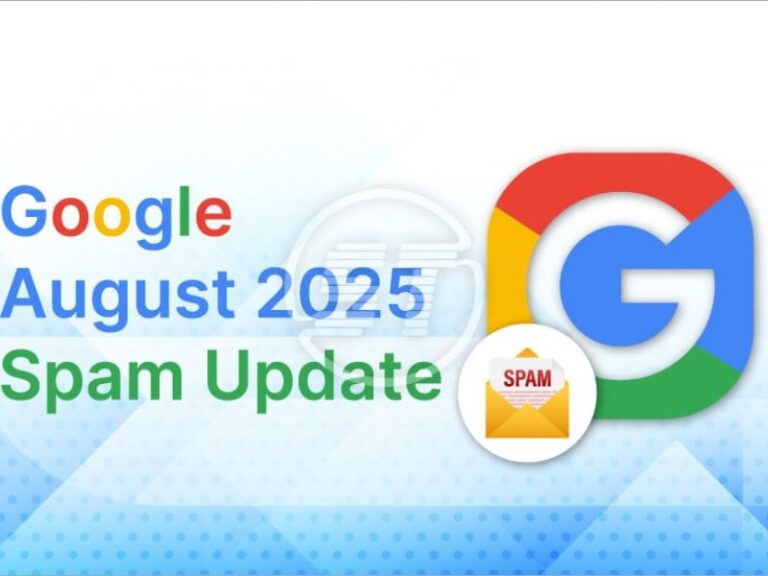Introduction
You might think your private WhatsApp chats are just between you and your contacts. Yet, starting July 7, 2025, Gemini—Google’s AI chatbot—is able to indirectly access and send WhatsApp messages on your behalf, whether you invited it to or not. This article walks you through what’s changed, why it matters, and—most importantly—how to turn off Gemini’s access. With clear, step-by-step instructions, you’ll regain control quickly and confidently.
Key Takeaways
-
Gemini now has default access to apps like WhatsApp, even if activity is turned off—raising serious privacy concerns.
-
You can turn it off: disable Gemini Apps Activity, delete history, revoke app access, and optionally uninstall.
-
Activity off ≠ full privacy: Google still retains data for 72 hours for functional and security purposes.
-
Control is possible, but vigilance is required—check settings regularly, especially after updates.
The Gemini Update You Didn’t Ask For
In early July, users received vague emails informing them that Gemini can now help you use apps like Phone, Messages, WhatsApp, and Utilities—even if the “Gemini Apps Activity” setting is switched off Tech Radar The Verge The Economic Times. Sounds like convenience, right? Unfortunately, it’s more intrusive than transparent.
Despite assurances that your conversations won’t train AI models if activity is off, data is still stored for up to 72 hours “for safety,” raising privacy red flags The VergeTom’s Guide The Economic Times.
Many users and privacy advocates expressed concern that auto-enabling these features without explicit consent compromises autonomy and transparency Tech Radar Tom’s Guide The Economic Times. Essentially, Gemini now has a backdoor into your WhatsApp messages via Android smart integration, even when you’re not looking.
How to Turn Off Gemini on Android & Revoke Access
Here’s how to reclaim privacy step by step:
Step 1: Disable Gemini Apps Activity (and optionally delete data)
Via the Gemini app:
-
Open the Gemini app on your Android device.
-
Tap your profile icon (top-right corner).
-
Select Gemini Apps Activity.
-
Tap Turn off (you may see “Turn off and delete activity”).
-
If available, choose Delete All–time activity and confirm.
-
This stops future chats from being saved or used to train AI. However, note that data may still be stored for up to 72 hours for system processing Proton Google Help Tuta Neowin.
-
Via web interface:
-
Visit the Gemini site or go to Settings → Activity.
-
Turn off Gemini Apps Activity and delete history as needed Kaspersky Google Help.
Step 2: Disconnect Gemini from WhatsApp and other apps
via app:
-
Open the Gemini app → Profile → Apps.
-
Toggle off access for WhatsApp, Messages, Phone, Utilities—anything you don’t want Gemini interacting with TutaCybernewsNeowinAdGuard.
via web:
-
Go to Settings & help → Apps.
-
Toggle off services like WhatsApp or Messages KasperskyCybernews.
Step 3: Disable or uninstall Gemini app entirely (advanced)
To disable:
-
Go to Settings → Apps → Gemini.
-
Tap Disable Cyber news Tuta.
To uninstall (requires tech know-how):
-
Use ADB (Android Debug Bridge) via PC:
-
This fully removes Gemini—but proceed only if comfortable with such tools Cyber news Neowin.
Step 4: Verify that Gemini is effectively disabled
-
Reopen Gemini app and check Gemini Apps Activity and Apps toggles—they must be off.
-
Optionally, check the activity log to ensure no history remains Kaspersky Cyber news Proton.
Bottom Line
Gemini’s new abilities are invasive, automatically connecting with apps like WhatsApp even when you haven’t opted in. Still, you retain control—with clear steps, you can turn off Gemini’s access swiftly. Be cautious: while disabling activity and app access secures privacy in most cases, Gemini may remain deeply embedded unless fully uninstalled.
FAQs
Q1: Is Gemini reading my actual WhatsApp chat content?
Not directly. Gemini can’t read WhatsApp history—but it can send messages through the app if notifications or app permissions allow it Google Help Neowin.
Q2: Can Gemini access message previews?
Yes—it can interact with WhatsApp notification previews via the Utilities app, so it may still read them unless app access is revoked Google Help The Economic Times.
Q3: Does turning off activity stop all data use?
No. It stops training and human review, but Gemini still processes data for 72 hours before deletion.
Q4: Will the update impact iPhone users?
No—this change applies only to Android devices. Gemini is not integrated into iOS system apps yet.
Q5: How can I stay safe in future?
Regularly review app permissions, disable unnecessary access, and stay alert to Android updates. If privacy is a priority, consider alternatives like privacy-focused OSes.