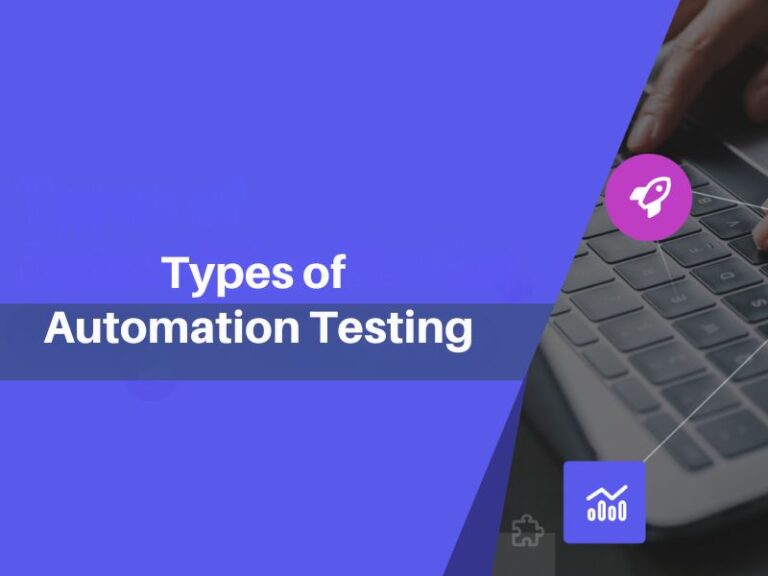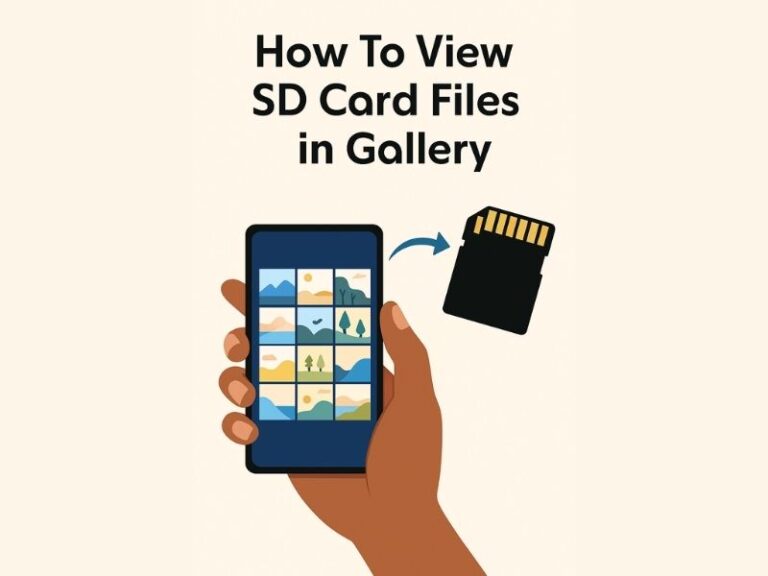Introduction to Ivy Tech Login: Why It Matters for Every Student
Ivy Tech Community College is one of the most renowned educational institutions in Indiana, offering a wide range of associate degrees, certifications, and career-focused programs. With campuses spread across the state and a growing number of online courses, digital access is crucial for students. The Ivy Tech login system, commonly referred to as MyIvy, is the primary portal where students manage coursework, register for classes, communicate with faculty, and access important academic resources. In this comprehensive guide, we’ll walk you through everything you need to know about Ivy Tech login, including how to sign in, common issues, and tips to optimize your student experience in 2025.
What is the Ivy Tech Login Portal (MyIvy)?
MyIvy is the secure online platform provided by Ivy Tech Community College. It serves as the central hub for all academic, financial, and administrative student functions. Once logged in, students can:
- Register for classes
- View course schedules and syllabi
- Access IvyLearn (LMS)
- View grades and transcripts
- Check financial aid status
- Communicate with professors and peers
It’s not just a login—it’s your digital campus!
Step-by-Step Ivy Tech Login Process
To access MyIvy, follow these updated 2025 steps:
1. Visit the Official Login Page
- Go to the official Ivy Tech website: https://www.ivytech.edu
- Click on the “MyIvy Login” button located in the top-right corner
2. Enter Your Credentials
- Username: Your Ivy Tech student email (e.g., jdoe12@ivytech.edu)
- Password: The one you created during setup or the default initial password
3. Click “Sign In”
You will be redirected to the dashboard if your credentials are correct.
Tip: Bookmark the MyIvy login page for faster access in the future.
First-Time Login Setup
If you’re logging in for the first time, you’ll need to complete a few simple steps:
- Locate Your Student ID: Provided in your acceptance email or letter.
- Set Up Your Ivy Tech Account:
- Visit https://start.ivytech.edu
- Create your password and choose security questions
- Activate Two-Step Verification: Ivy Tech uses MFA for extra security.
After setup, your MyIvy dashboard becomes the main portal to your college life.
How to Reset Your Ivy Tech Password
Password issues are one of the most common login problems. If you forget your password, follow these steps:
- Go to the login page
- Click on “Forgot Password?”
- Enter your username and answer security questions
- You’ll receive a reset link via email or phone
- Choose a new secure password
Reminder: Passwords must be 8+ characters, include uppercase, lowercase, numbers, and special symbols.
Features and Benefits of MyIvy Portal
MyIvy isn’t just a login page—it’s a fully integrated digital suite. Key features include:
1. Academic Tools
- Course registration and waitlists
- Degree completion planning
- Grade tracking
2. Financial Services
- Financial aid status updates
- Payment portal and tuition fee info
- Scholarship information
3. Communication Hub
- Ivy Tech email
- Notifications from faculty
- Campus announcements
4. Career Resources
- Job board access
- Resume builder
- Internship opportunities
5. Integration with IvyLearn
All course materials and assignments are accessible via IvyLearn, seamlessly connected through MyIvy.
Common Ivy Tech Login Problems and Fixes
Despite being user-friendly, you might face occasional issues. Here’s how to troubleshoot them:
Problem: Invalid Username or Password
Fix: Double-check your username and reset your password using the “Forgot Password” link.
Problem: Page Not Loading
Fix: Clear browser cache, try an incognito window, or switch to a different browser.
Problem: Issues with MFA
Fix: Ensure your mobile device is updated and notifications are enabled. Alternatively, use backup codes.
Problem: Account Locked
Fix: After several failed attempts, your account may lock for security. Wait 15 minutes or contact IT support.
Tips for Secure and Easy Login Access
To protect your account and save time:
- Use a password manager to remember your credentials
- Set up two-factor authentication (2FA) on your phone
- Avoid using public Wi-Fi when logging in
- Always log out after using shared computers
- Bookmark your MyIvy login page securely
Ivy Tech Mobile Access: App & Login
For even more convenience, download the IvyMobile App available on iOS and Android:
- View schedules
- Get alerts for assignment deadlines
- Check campus news
- Access emergency contacts
You can also log in to MyIvy using your mobile browser. The site is mobile-responsive and designed for small screens.
When to Contact Ivy Tech IT Support
If all else fails, the Ivy Tech IT Help Desk is available to assist:
- Call: 1-888-IVY-LINE (1-888-489-5463)
- Email: helpdesk@ivytech.edu
- Live Chat: Available through the MyIvy homepage
Support hours typically range from 7 a.m. to 10 p.m., Monday to Friday. Response times are generally fast and helpful.
Final Thoughts on Navigating Ivy Tech Login
Mastering the Ivy Tech login system is essential for every student’s success. Whether you’re a first-year student or returning for another semester, having seamless access to MyIvy empowers you to stay organized, informed, and engaged in your academic journey. By following the secure login process, using the portal features effectively, and resolving common issues promptly, you can make the most of what Ivy Tech Community College offers in 2025.
FAQs About Ivy Tech Login
- What is the MyIvy login used for?
It’s Ivy Tech’s student portal where you can manage your academics, finances, communication, and more.
- I forgot my Ivy Tech password. What should I do?
Click on “Forgot Password” on the login page and follow the steps to reset it using your email or security questions.
- Can I access Ivy Tech login from my phone?
Yes, either via the mobile browser or by downloading the IvyMobile app from the App Store or Google Play.
- How do I know if my login is locked or inactive?
If you’re unable to log in after multiple tries, you may be locked out. Wait 15 minutes or contact Ivy Tech IT support.
- Is there a way to change my login email or username?
Usernames are assigned by the system. For email updates or changes, contact your campus registrar or IT helpdesk.