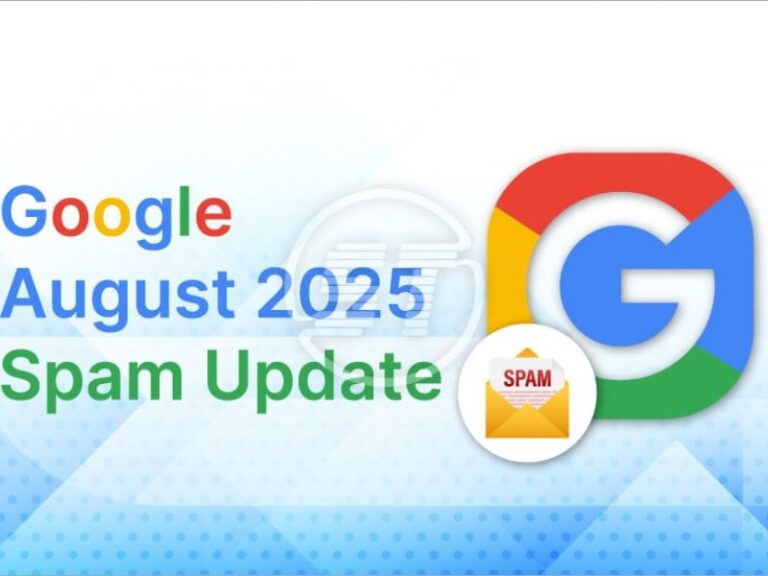YouTube continues to be one of the most powerful platforms for content creators, marketers, educators, and businesses in 2025. However, success on YouTube now requires more than just uploading a video—it demands smart optimization, consistent publishing, keyword targeting, and audience engagement.
That’s where YouTube automation tools come in.
In this article, we highlight the best YouTube automation tools in 2025 that help creators save time, increase views, grow subscribers, and generate revenue.
What Is YouTube Automation?
YouTube automation refers to using tools and software to streamline repetitive tasks involved in managing a YouTube channel. These tasks include:
- Video editing and repurposing
- SEO optimization (titles, tags, thumbnails)
- Scheduling and publishing
- Comment management
- Analytics and performance tracking
- Revenue optimization
Automation does not mean uploading AI-generated spam content. Instead, it means using AI or digital tools ethically to enhance your workflow while maintaining content quality and authenticity.
Top YouTube Automation Tools in 2025
1. TubeBuddy
Key Features:
- Advanced Keyword Explorer
- SEO Studio for optimization
- A/B testing for thumbnails
- Bulk updates for metadata
- Suggested tags and title scoring
Use Cases:
Ideal for creators focused on growing organically through SEO, analyzing competition, and improving video discoverability.
2025 Upgrades:
TubeBuddy now features AI-powered thumbnail improvement suggestions and integrates with Google Trends for seasonal topic insights.
TubeBuddy is a long-time favorite among YouTubers and continues to dominate in 2025 thanks to its powerful browser extension and user-friendly dashboard. It offers everything from keyword research and tag suggestions to A/B testing thumbnails and bulk updates for cards and end screens. The “best time to publish” feature uses analytics to help you upload when your audience is most active. TubeBuddy is especially useful for SEO-savvy creators who want their videos to rank higher and grow organically.
Beyond just tools, TubeBuddy’s community and learning resources are ideal for beginners and intermediate creators looking to sharpen their strategy. With its affordable pricing and proven impact on discoverability, it’s often the first investment creators make in growing their channel.
2. vidIQ
Key Features:
- Real-time SEO scoring
- AI Coach with daily video ideas
- Competitor tracking and analytics
- Trend alerts and top-performing video analysis
- Productivity dashboard for channel performance
Use Cases:
Perfect for creators seeking consistent content ideas, optimizing for trending topics, and staying ahead of their niche competitors.
2025 Upgrades:
AI Coach now includes localized suggestions and improved title/description templates for Indian regional creators.
vidIQ is a powerful YouTube-certified tool packed with AI-driven insights and real-time analytics. What makes it stand out in 2025 is its AI Coach feature, which provides daily video ideas, optimization tips, and custom titles based on trending topics in your niche. You can also analyze competitors, monitor keyword performance, and assess your video’s SEO strength before uploading. It’s perfect for creators who want data-driven decisions without getting bogged down in complexity.
The platform’s built-in idea generator and trending video alerts help creators stay ahead of the curve. Whether you’re a solo YouTuber or running a channel with a team, vidIQ supports scalable content ideation and channel audits that help improve performance month over month.
3. Pictory
Key Features:
- Blog-to-video and script-to-video automation
- Auto-captioning with brand style
- Stock footage and voiceovers included
- Highlight creation from Zoom/webinar recordings
Use Cases:
Great for content repurposers—turning blog posts, newsletters, or webinars into quick YouTube videos.
2025 Upgrades:
Improved natural-sounding voiceovers, support for 12 Indian languages, and brand kit presets for consistent visual identity.
Pictory is a content repurposing powerhouse. It allows users to turn long-form blog posts or articles into engaging, short YouTube videos with visuals, voiceovers, and captions. You don’t need video editing skills—just paste your script or URL and let Pictory do the rest. It’s ideal for bloggers, educators, and coaches who want to multiply their content output while maintaining a professional look. Auto-captioning and brand customization features are a big plus.
In 2025, Pictory’s AI voiceovers sound more natural, and the platform offers local language voice options including Hindi, Bengali, and Tamil. It’s a must-have for solopreneurs who need to turn one blog post into multiple pieces of content without spending hours in editing software.
4. Canva Pro + Magic Studio
Key Features:
- Thumbnail and banner templates
- Animated video elements
- Magic Write (AI copywriting for YouTube)
- Video title, description, and hashtag suggestions
Use Cases:
Perfect for solopreneurs, educators, and influencers wanting quick, professional visuals and branding for YouTube.
2025 Upgrades:
Magic Studio now offers thumbnail A/B testing integrations, AI-powered emoji placement, and support for regional YouTube templates.
Canva Pro, now enhanced with Magic Studio, is more than a design tool—it’s a full-fledged creative suite for YouTubers. From eye-catching thumbnails to animated intros and end screens, Canva makes it easy to maintain brand consistency. Magic Write helps with writing compelling descriptions and titles. Regional templates and font support for Indian creators give it a local edge. It’s particularly useful for creators who want quick, polished visuals without hiring a designer.
In 2025, Canva’s YouTube branding kits allow you to store color palettes, fonts, and templates that you can apply in one click. Magic Studio’s AI-generated video titles and thumbnail suggestions can even increase CTRs when used thoughtfully. The drag-and-drop experience remains unmatched in simplicity.
5. Lumen5
Key Features:
- AI-powered script-to-video conversion
- Timeline-based editing interface
- Vast library of royalty-free visuals and music
- Brand presets for quick customization
- Voiceover and captioning tools
Use Cases:
Ideal for content marketers, bloggers, and agencies who want to convert articles or press releases into engaging YouTube videos in minutes.
2025 Upgrades:
Lumen5 now includes advanced voice cloning, vertical video templates for Shorts, and integrations with CMS platforms like WordPress for faster publishing.
Lumen5 is a smart automation tool for transforming blog posts, news articles, or press releases into high-quality YouTube videos. It uses AI to match your script with visuals, music, and transitions, cutting production time dramatically. The interface is simple and intuitive, making it great for content marketers and media publishers who need to create video content regularly. In 2025, Lumen5 has expanded its royalty-free media library and supports vertical formats for Shorts.
6. Repurpose.io
Key Features:
- Auto-publish videos to multiple platforms
- Workflow automation from YouTube to Shorts, Instagram, TikTok, etc.
- Integration with Google Drive, Dropbox, and RSS feeds
- Custom templates and content repackaging
Use Cases:
Ideal for creators, podcasters, and agencies who want to distribute one piece of content across several platforms automatically.
2025 Upgrades:
New AI engine for auto-captioning, clip recommendations, and scheduling insights based on audience activity.
Repurpose.io is a must-have for creators looking to distribute content across platforms with minimal effort. Once you upload a video or podcast, the tool automatically resizes and publishes it to YouTube, Instagram, TikTok, and more. It supports complex workflows like turning long YouTube videos into Shorts or snippets and scheduling them across channels. Its seamless integration with cloud storage platforms like Google Drive and Dropbox makes batch automation super simple.
7. Descript
Key Features:
- Edit videos by editing transcripts
- Overdub AI voice for audio corrections
- Screen recording and podcasting tools
- Multi-language transcription support
Use Cases:
Great for podcasters, educators, and creators who want precise control over spoken content and post-production without traditional editing tools.
2025 Upgrades:
Descript now includes real-time collaboration, enhanced audio clean-up, and expanded support for Indian languages like Marathi, Tamil, and Kannada.
Descript revolutionizes video editing by allowing creators to edit videos like a text document. Just delete or rearrange words in the transcript, and Descript adjusts the video accordingly. The Overdub feature lets you fix audio mistakes using an AI voice clone. With new support for Indian languages like Hindi and Tamil in 2025, Descript is now a top pick for educational content creators, podcasters, and multi-lingual YouTubers.
8. Opus Clip
Key Features:
- AI identifies viral-worthy moments
- Auto-generates hooks, captions, and transitions
- Highlight reel and Short-form video creation
- Brand customization and subtitles
Use Cases:
Perfect for creators looking to repurpose webinars, podcasts, interviews, or long-form YouTube content into attention-grabbing Shorts.
2025 Upgrades:
Now features real-time cut suggestions, tone detection, and Instagram Reels/TikTok-specific format optimizations.
Opus Clip is one of the most exciting tools for creators producing long-form content. It uses AI to identify engaging moments in your videos and converts them into Short-form viral clips—complete with hooks, captions, and transitions. This tool is incredibly helpful for maximizing ROI on podcasts, interviews, webinars, and tutorials by making them discoverable in the Shorts feed. It saves hours of manual editing and boosts content reach.
9. Notion + Zapier Integration
Key Features:
- Task automation between Notion, Trello, YouTube Studio, etc.
- YouTube publishing triggers based on content status
- Integrated content calendars and templates
- Cross-platform collaboration with version history
Use Cases:
Ideal for teams and agencies managing large-scale YouTube channels, freelancers coordinating multiple content pipelines, and solo creators organizing their workflow with consistency.
2025 Upgrades:
In 2025, Zapier now supports YouTube Studio API v3 triggers for scheduling, tag syncing, and thumbnail uploads directly from Notion workflows. Notion AI also auto-summarizes video briefs and suggests tags based on the script.
For creators who run content like a business, Notion combined with Zapier offers powerful project management and automation capabilities. You can create a content calendar, assign tasks to team members, and auto-publish videos based on workflows. For example, when a script is marked complete in Notion, it can trigger actions across Trello, Google Sheets, and YouTube Studio. This stack is ideal for agencies and growing YouTube teams.,
Notion combined with Zapier offers powerful project management and automation capabilities. You can create a content calendar, assign tasks to team members, and auto-publish videos based on workflows. For example, when a script is marked complete in Notion, it can trigger actions across Trello, Google Sheets, and YouTube Studio. This stack is ideal for agencies and growing YouTube teams.
[Read Also: Reels vs. Shorts vs. LYRICS: Top Social Video Platform 2025]
FAQs (Schema-Optimized)
What is the best YouTube automation tool for beginners?
TubeBuddy and vidIQ are best for beginners due to their intuitive interfaces and free plans.
Can I automate video uploads on YouTube?
Yes. Tools like Repurpose.io and Zapier allow automatic publishing from other platforms.
Is YouTube automation allowed?
Yes, but it must follow YouTube’s guidelines. Spamming or violating community rules can get your channel flagged.
Which tool is best for creating Shorts automatically?
Opus Clip and Pictory are best for auto-generating YouTube Shorts from longer videos.
Final Thoughts
The best YouTube automation tools in 2025 are those that:
- Enhance your workflow without replacing creativity
- Save time while improving content quality
- Adapt to new trends like Shorts, regional content, and AI-powered personalization
Whether you’re a solo creator or running a YouTube production team, these tools help you scale smartly, not lazily.