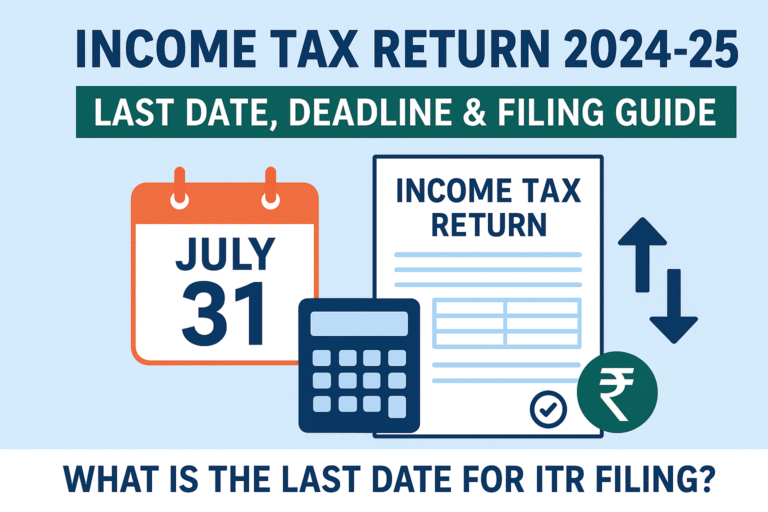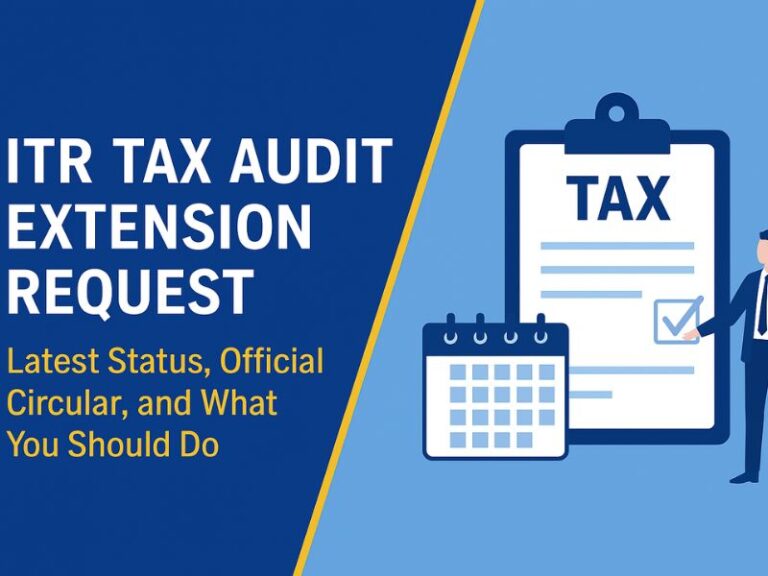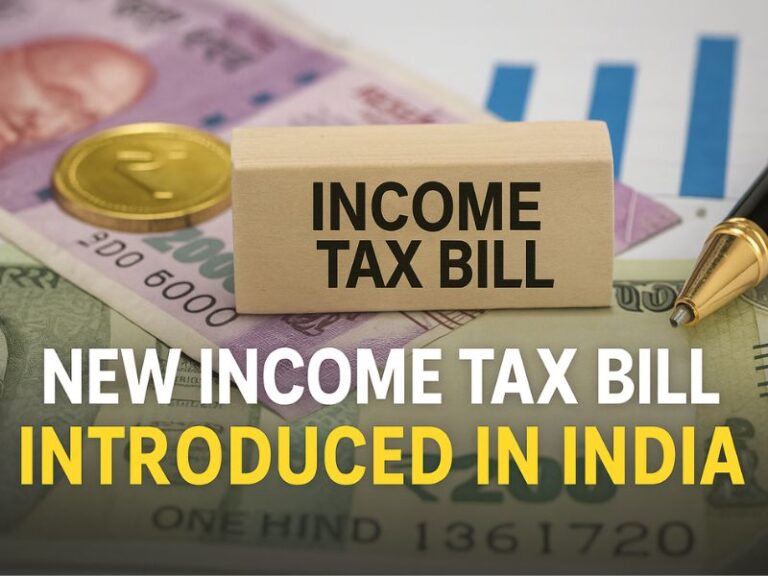Have you ever applied for a loan or credit card and wondered why your application was rejected even though you felt financially sound? The answer might lie in your CIBIL score—a three-digit number that reflects your creditworthiness. Thankfully, with Google Pay (GPay), checking your CIBIL score is now as easy as sending money online.
In this article, you’ll learn how to check your CIBIL score in GPay, why it matters, and how to make the most of this feature to improve your financial future.
📌 What is a CIBIL Score and Why Is It Important?
A CIBIL score is a number between 300 and 900, provided by TransUnion CIBIL, which is one of the major credit bureaus in India. It summarizes your credit history and repayment behavior. The higher your score, the better your chances of getting loans and credit cards approved at lower interest rates.
Here’s why your CIBIL score matters:
- ✔️ Banks and NBFCs use it to assess your creditworthiness.
- ✔️ It affects your loan eligibility and interest rates.
- ✔️ A high score gives you better negotiating power.
- ✔️ It reflects your financial discipline.
Now, with GPay, you don’t need to visit any credit bureau website or third-party service. You can check your credit score for free, directly from your smartphone.
🔍 How to Check CIBIL Score in GPay
If you use Google Pay for your daily transactions, checking your credit score is just a few taps away. Here’s how to do it:
✅ Step 1: Open the Google Pay App
Make sure you have the latest version of the Google Pay app installed on your Android or iOS device.
✅ Step 2: Go to the ‘Manage Your Money’ Section
- Open the app and scroll down until you see ‘Manage your money’.
- Under this section, you’ll find a tile that says “Check your CIBIL score for free”.
- Tap on it.
✅ Step 3: Provide Basic Information
You’ll be asked to provide the following details:
- Your full name (as per PAN)
- Phone number (linked with your credit accounts)
- Email ID (optional)
- PAN Card number (optional but recommended for accuracy)
💡 Note: You need to verify your mobile number with an OTP sent to your phone.
✅ Step 4: View Your CIBIL Score Instantly
Once your details are submitted and verified:
- Your CIBIL score will be displayed on the screen.
- You will also get insights into your credit usage, repayment history, and recommendations for improving your score.
🎉 That’s it! You’ve just checked your CIBIL score in under 2 minutes using GPay.
🧠 Why Use Google Pay to Check CIBIL Score?
There are several reasons why checking your CIBIL score through GPay is not just convenient but also smart:
💸 1. Completely Free
You don’t need to pay a single rupee. Google Pay offers this feature free of cost, without any hidden charges.
🔄 2. No Impact on Your Score
Many people worry that checking their score will lower it. Don’t worry! This is a soft inquiry, which doesn’t impact your CIBIL score.
📅 3. Monthly Updates
You can check your score once every month through GPay, allowing you to track changes and take action if needed.
🔐 4. Privacy and Security
Google Pay follows strict privacy standards. Your data is encrypted and shared only with your consent.
📊 Understanding Your CIBIL Score: What the Numbers Mean
| CIBIL Score Range | Creditworthiness | Likelihood of Loan Approval |
|---|---|---|
| 300 – 600 | Poor | Very low |
| 601 – 700 | Fair | Moderate |
| 701 – 750 | Good | High |
| 751 – 800 | Very Good | Very high |
| 801 – 900 | Excellent | Excellent |
🔄 Score Not Available?
If you’re new to credit and have never taken a loan or credit card, your score might not be available yet. This is normal for beginners.
📝 How to Check Credit Score GPay vs Other Platforms
| Feature | Google Pay | CIBIL Website | Other Apps |
|---|---|---|---|
| Free Access | ✅ | ✅ (limited) | ✅ |
| Mobile Friendly | ✅ | ❌ | ✅ |
| Soft Inquiry | ✅ | ✅ | ✅ |
| PAN Optional | ✅ | ❌ | ❌ |
| Monthly Updates | ✅ | ❌ | ✅ |
| Personalized Insights | ✅ | Limited | Varies |
🛠️ Tips to Improve Your CIBIL Score
If your score is low, don’t panic. Use the following tips to boost your score over time:
📅 1. Pay EMIs and Credit Card Bills on Time
Payment history is one of the biggest factors influencing your score. Avoid late payments at all costs.
📉 2. Keep Credit Utilization Low
Try not to use more than 30% of your credit limit. This shows you manage your credit well.
💳 3. Avoid Taking Too Many Loans
Every loan application creates a “hard inquiry.” Too many inquiries in a short time can harm your score.
🔄 4. Maintain a Long Credit History
Older accounts with a good payment track record positively impact your score.
📋 5. Monitor Your Score Regularly
Use GPay every month to check your CIBIL score and stay aware of any changes.
🧾 FAQs on How to Check CIBIL Score in GPay
❓ Is it safe to check my credit score on Google Pay?
Yes, GPay uses encrypted connections and requires user consent for every check.
❓ Do I need to enter my PAN card number?
PAN is optional, but entering it gives more accurate results since credit bureaus match it against official records.
❓ Can I check my score more than once a month?
No. You can check it once every month. It’s updated monthly by CIBIL and Google Pay reflects the same.
❓ Does checking CIBIL score affect the score negatively?
No. This is a soft check, which has no impact on your credit score.
❓ I can’t see the ‘Check your CIBIL score’ option. Why?
Make sure your app is updated. If you’re still unable to see it, the feature might not be available in your region yet.
📌 Final Thoughts: Stay Informed, Stay Financially Strong
Knowing your CIBIL score is the first step to taking control of your financial life. Thanks to Google Pay, this essential check is now simple, quick, and free. Whether you’re planning to take a home loan, apply for a new credit card, or just stay informed, checking your score regularly helps you stay financially fit.
So go ahead—open your Google Pay app and check your CIBIL score today. It’s just one tap away!