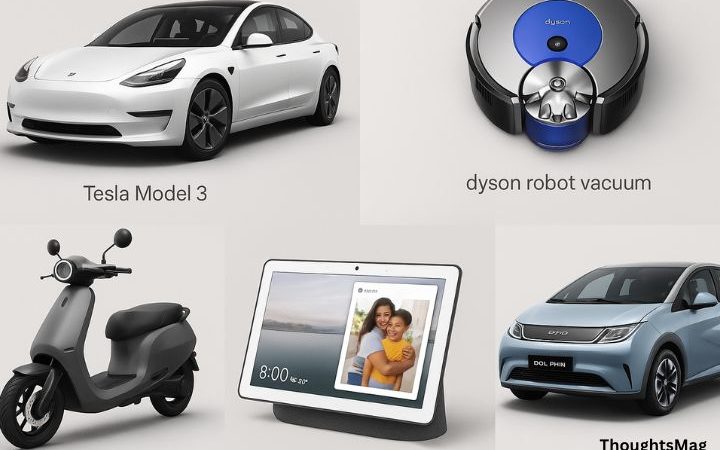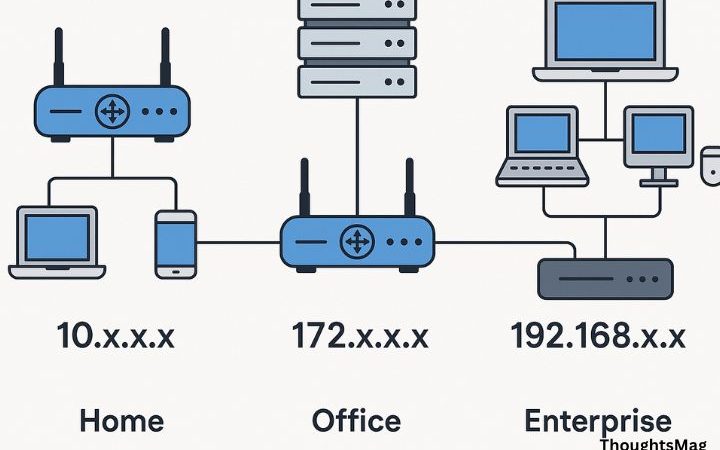3 Easy Ways to Copy Text from Images
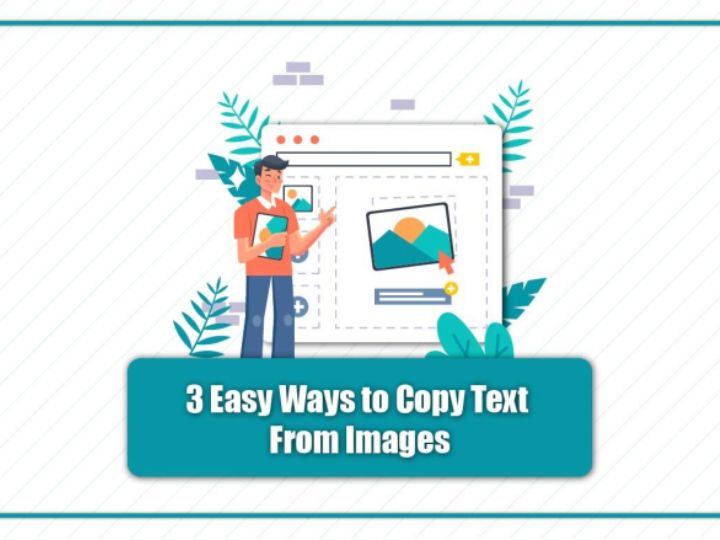
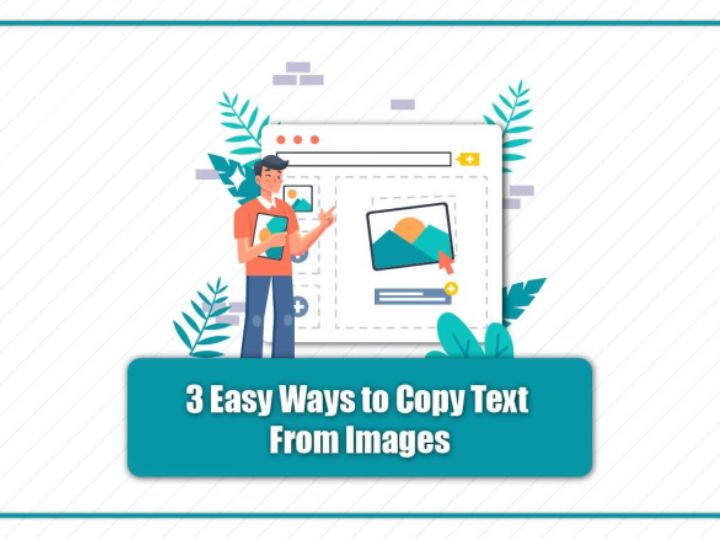
In today’s digital age, the need to transition text from images to editable formats is common across both personal and professional domains. It’s no longer just about transcribing handwritten notes; it’s about liberating information enclosed within image files and converting it into searchable, editable text. The facilitator of this conversion is Optical Character Recognition (OCR) technology, which has seen remarkable advancements over recent years. In this discussion, we shall delve into three uncomplicated methods to extract text from images, spotlighting the user-friendly nature and effectiveness of OnlineOCR.net, a platform that significantly simplifies this task.
Technique 1: Online OCR Platforms
The internet houses numerous OCR services that are blessings for both individuals and corporate entities. They are easy to navigate, require no installation, and deliver a commendable accuracy level. Among the myriad of options, OnlineOCR shines due to its uncomplicatedness and effectiveness.
Online OCR is a complimentary service enabling users to transmute images into editable text. Standing apart from many online OCR platforms, it extends support for 46 languages and furnishes the output in commonly used file formats like Word, Excel, and plain text. The user interface is intuitive, making it a suitable choice for people across all age brackets and technical proficiencies. A few simple clicks allow you to upload an image, have the platform process it, and download the resulting text. Additionally, the luxury of not necessitating an account expedites the journey from image to text.
Other online platforms like FreeOCR and OCR.space also provide similar services but lack the smooth user experience.
Technique 2: Desktop OCR Applications
Desktop OCR software is a solid choice for those dealing with confidential information or a multitude of images. These applications reside on your computer, ensuring that your data remains within your domain, which is imperative for privacy preservation.
Renowned applications like Adobe Acrobat and ABBYY FineReader boast OCR capabilities amidst a host of other beneficial features. They deliver a superior accuracy level and support batch processing, a feature invaluable when handling a large quantity of images. However, they might necessitate a learning curve and are not as simple as online services, particularly for individuals not well-versed with technology.
Technique 3: Mobile OCR Applications
The ubiquity of mobile devices makes mobile OCR apps a valuable asset for text extraction on the move, especially when you encounter crucial information while away from your desktop.
Apps like Text Scanner and CamScanner encompass OCR features allowing users to capture text from images using their mobile devices. While they might not match the accuracy level of desktop software or Online services, they offer a convenience that’s hard to overlook.
In summary, the journey of transitioning text from images to editable formats has been vastly simplified with the array of tools available. Among them, OnlineOCR.net distinguishes itself due to its user-friendly nature, making it a compelling choice for individuals regardless of their technical prowess. Whether you are looking to digitize cherished photographs or tasked with text extraction from a multitude of images for a project, OCR Online emerges as a reliable and easy-to-navigate solution.