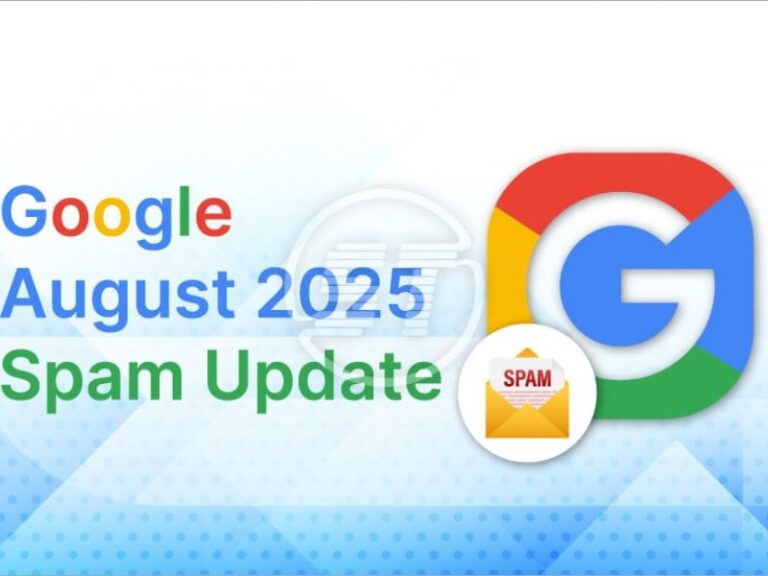In today’s fast-paced digital world, writing great content isn’t enough. You need to create optimized content that not only resonates with your audience but also aligns with Google’s ever-evolving algorithms. Whether you’re updating an old blog post or crafting a new one from scratch, optimization is the bridge between invisibility and visibility online.
So how exactly do you transform any regular post into optimized content that Google loves—and ranks high?
Let’s dive into 10 smart, proven ways to do just that.
1. Start With In-Depth Keyword Research
Optimized content always starts with intentional keyword planning. Writing without targeting specific keywords is like shouting into the void. If you want to be discovered, you need to align your content with what users are already searching for.
Why it matters:
Google uses keywords as a primary signal to understand what your content is about. But not just any keyword will do—you need relevant, low-competition, high-intent keywords that make sense for your niche.
How to do it:
-
Use tools like Ahrefs, SEMrush, or Ubersuggest.
-
Analyze long-tail variations, questions, and semantic keywords.
-
Find the main focus keyword—in this case, “optimized content”—and related terms like “content optimization,” “SEO writing,” or “on-page SEO.”
Pro Tip: Use keyword clusters to naturally integrate variations into your content.
2. Craft a Compelling, Keyword-Optimized Title
Your title is the first thing people and search engines notice. It needs to grab attention while clearly telling Google what your post is about.
Key features of an optimized content title:
-
Includes the main keyword (preferably at the beginning)
-
Is under 60 characters
-
Sparks curiosity or provides value
For example, this article’s title—“10 Smart Ways to Turn Any Post Into Optimized Content Google Loves”—is keyword-rich, promises clear value, and invites clicks.
3. Write a Click-Worthy Meta Description
While meta descriptions don’t directly influence rankings, they affect click-through rate (CTR)—which does.
To write an effective meta description:
-
Keep it under 160 characters
-
Include your focus keyword
-
Use action-driven language (“Discover,” “Learn,” “Find out”)
Example: “Learn 10 smart ways to turn any blog into optimized content that ranks higher and gets more traffic.”
4. Use the Focus Keyword Naturally Throughout Your Content
Keyword stuffing is dead—but strategic placement is not. For truly optimized content, the keyword should appear naturally throughout the post, around 3% of the time (which means ~60 times in a 2000-word article).
Where to include your keyword:
-
In the first 100 words
-
In at least one subheading (H2 or H3)
-
Throughout body text, image alt text, and file names
-
In the conclusion and calls to action
Remember: write for humans first, then optimize for search.
5. Optimize Your Headers (H2s and H3s)
Search engines scan headers to understand your content’s structure. Not only do H2 and H3 tags make your content more scannable for readers, but they also help Google digest your content hierarchy.
Best practices:
-
Break long content into logical sections using H2s
-
Use H3s to organize smaller details or steps within each H2 section
-
Include your keyword or synonyms in some subheadings
Example:
H2: “5. Optimize Your Headers”
H3: “Why headers matter for optimized content”
6. Add Internal and External Links
Optimized content connects the dots—for both readers and bots. Linking to internal pages improves site structure, while external links boost credibility.
Internal linking tips:
-
Link to related blog posts or service pages
-
Use descriptive anchor text
-
Don’t overdo it—2–5 internal links per 1000 words is a good range
External linking tips:
-
Link to reputable, high-authority sources
-
Cite studies, data, or references that support your content
-
Avoid linking to competitors or spammy sites
7. Format for Readability and Engagement
Google increasingly prioritizes user experience (UX)—so your content must be easy to read, especially on mobile.
Here’s how to format optimized content:
-
Use short paragraphs (2–4 lines)
-
Add bullet points and numbered lists
-
Highlight important phrases in bold
-
Use whitespace generously
-
Include visuals: images, charts, or embedded videos
Tools like Hemingway Editor or Grammarly can help improve clarity and flow.
8. Use Optimized Images and Alt Text
Images do more than break up text—they can drive traffic through image search, improve engagement, and reinforce your topic.
How to optimize images:
-
Compress for fast loading (use TinyPNG or Squoosh)
-
Name files descriptively (e.g., optimized-content-example.png)
-
Always add alt text with your keyword
Example Alt Text:
“A screenshot showing how to create optimized content using keyword research.”
9. Improve Page Speed and Mobile Performance
Even the most well-written post won’t rank if your page loads slowly. Google’s Core Web Vitals are now a direct ranking factor, and speed is crucial.
Optimization tips:
-
Use a fast, responsive theme
-
Enable lazy loading for images
-
Use caching and a CDN
-
Avoid heavy scripts or unnecessary plugins
Check performance with PageSpeed Insights and GTmetrix.
10. End with a Strong Call-to-Action (CTA)
Optimized content isn’t just about visibility—it’s about conversions. Every post should guide your reader to take the next step.
CTA ideas:
-
Ask them to comment or share
-
Offer a free resource (eBook, checklist, template)
-
Invite them to subscribe or follow you
-
Link to a related service or product
Example CTA: “Found this post helpful? Download our free Optimized Content Checklist and start boosting your rankings today!”
Conclusion:
Creating optimized content isn’t about gaming the system—it’s about delivering real value, clearly and strategically, in a way Google understands.
By applying these 10 smart strategies, you can transform any blog post, page, or article into content that:
-
Ranks higher
-
Converts better
-
Serves your audience more effectively
The best part? You don’t have to be an SEO expert to get it right. All it takes is thoughtful planning, consistent formatting, and a reader-first mindset.
So go back to your blog archives, pick a piece of content, and start optimizing today. The difference will surprise you—and so will the results.