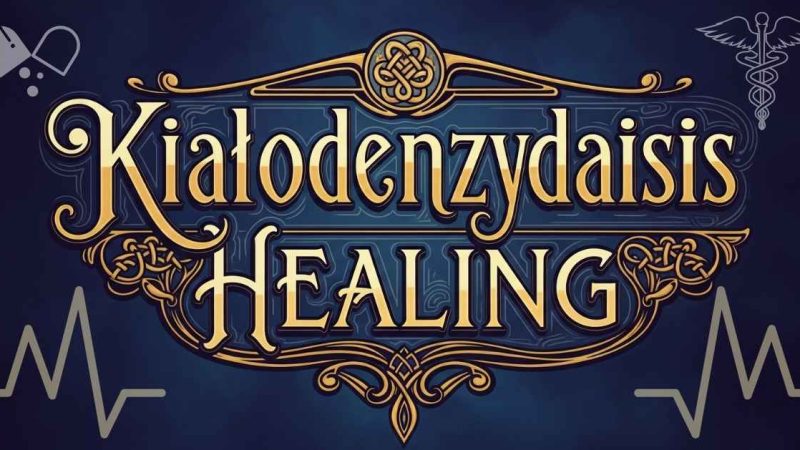TAFCOP Portal Login: Know the Number of Connections on Your Name
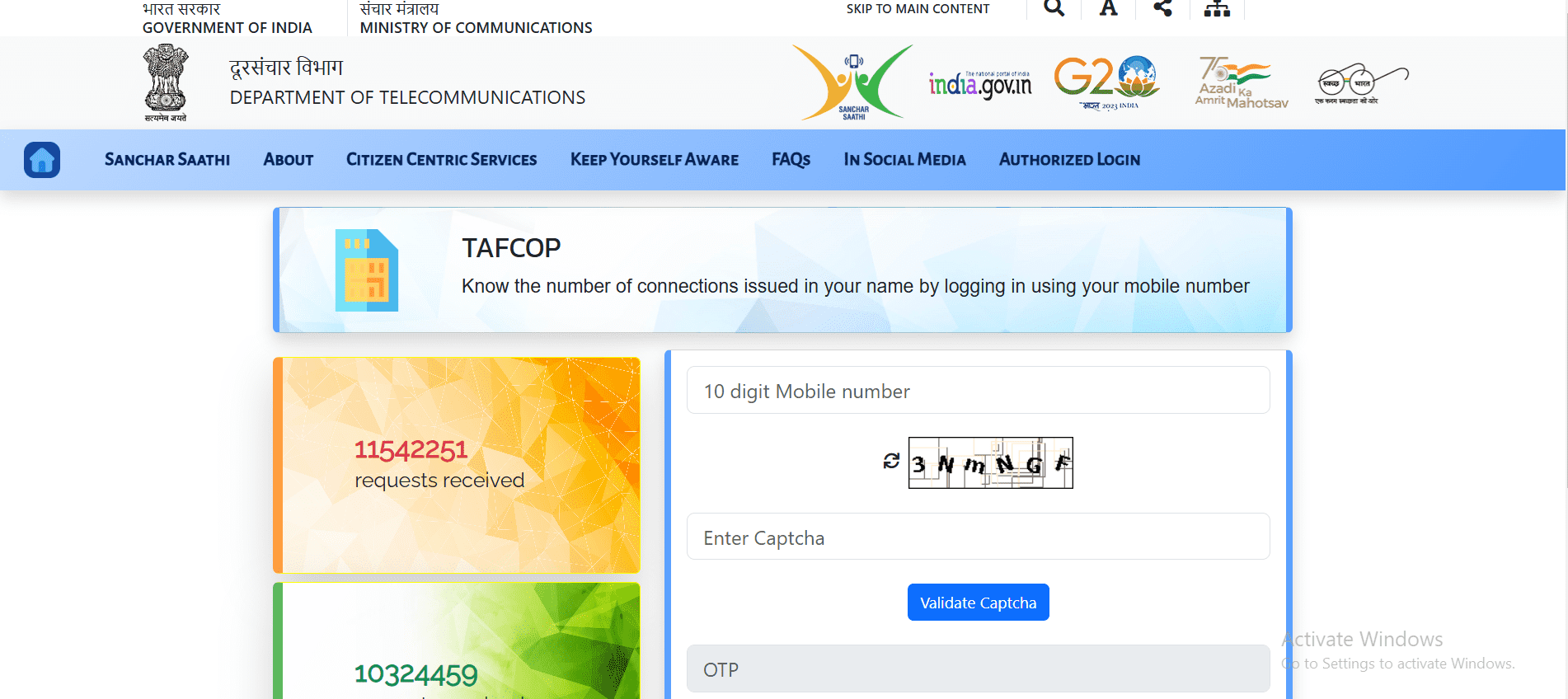
TAFCOP Portal is a platform designed to make life easier for citizens of the country. India’s government created tafcop.dgtelecom.gov.in to make it easy for customers to see which mobile numbers are linked to their names. Knowing the number of registered mobile connections allows customers to take action to manage any extra connections. TAFCOP is an initiative to prevent fraud and protect consumers. This service is currently limited to those living in 10 Indian states – Kerala, Arunachal Pradesh, Andhra Pradesh, Telangana, Rajasthan, Jammu & Kashmir, Meghalaya, Tripura, Mizoram and Nagaland.
TAFCOP Portal Login 2025
Aadhaar cards are now required for a variety of tasks, such as opening a bank account, getting Wi-Fi and mobile connections. A portal exists that can be misused to see how many active SIM cards are registered to an individual. The TAFCOP Portal offers an easy, online way for customers to take up to nine mobile connections under their name.
TAFCOP Portal Objective
Have you ever wondered how many numbers are registered in your name? Finding out can be a daunting task, but this portal makes it easy. With just a few clicks, you can quickly find out how many numbers are registered in your name and see if any discrepancies need to be resolved. This portal helps people save time and energy when searching for this important information. Customers can take action if they find additional connections.
TAFCOP Features, Usage, and Reporting Process
The Telecom Analytics for Fraud Management and Consumer Protection (TAFCOP) portal is a government initiative aimed at safeguarding telecom subscribers in India. This platform empowers users to manage and protect their mobile connections by identifying unauthorized usage and addressing potential misuse. The service plays a pivotal role in enhancing telecom security and ensuring accountability among subscribers.
Key Features of the TAFCOP Portal
TAFCOP offers several essential features that make it a valuable tool for telecom users:
- Mobile Number Verification: Users can check how many mobile numbers are registered under their name. This helps identify unauthorized or unknown connections linked to their identity.
- Fraud Detection and Prevention: The portal aids in detecting fraudulent activities by alerting users to suspicious numbers that may be misused under their credentials.
- Report Unauthorized Numbers: If users find unrecognized numbers linked to their ID, they can report them directly through the portal.
- Simplified User Interface: Designed to be user-friendly, the portal allows easy navigation and accessibility for users of all backgrounds.
Secure and Reliable: TAFCOP ensures data privacy and security, safeguarding the sensitive information of its users.
TAFCOP Portal Login Services Provided
Customers with 9 or more connections will receive SMS notifications. After providing the required information, a Ticket ID Reference Number will be generated to track the status of your request. A TAFCOP Portal Login is required to check the status.
TAFCOP Portal Eligibility
Seeking candidate from India.
Required Documents
-
Aadhar Card of the Applicant.
-
Residence Certificate
-
Active Email ID
-
Working Mobile Number
Procedure to Check Registered Online Connection on TAFCOP Portal Login
-
Firstly, go to tafcop.dgtelecom.gov.in
-
Go to the website homepage.
-
Enter your mobile number.
-
Click “Request OTP” on the screen.
-
A one-time password (OTP) will be sent to your registered mobile number.
-
Enter your OTP in the provided space.
-
Click ‘Validate’ on the screen.
-
Connections can be viewed online.
How to Use the TAFCOP Portal?
Using the TAFCOP portal is a straightforward process. Follow these steps to make the most of its features:
- Access the Portal: Visit the official TAFCOP website at https://tafcop.dgtelecom.gov.in.
- Login with Your Mobile Number: Enter your mobile number to receive a one-time password (OTP) on your device. Use the OTP to log in securely.
- Check Registered Numbers: After logging in, the portal will display all the mobile numbers registered under your name. Review the list carefully to ensure all listed numbers are familiar and authorized.
- Identify Unauthorized Numbers: If you spot any numbers you don’t recognize, verify whether they are being used legitimately or if they are unauthorized connections.
- Report Unrecognized Numbers: The portal provides an option to flag unauthorized numbers. Select the numbers you wish to report and follow the instructions to submit your complaint.
- Track Complaint Status: Once reported, you can track the status of your complaint through the portal. TAFCOP will take appropriate action based on your report.
TAFCOP Portal TAFCOP Portal Login Steps
-
Firstly, visit the website tafcop.dgtelecom.gov.in
-
Go to the homepage.
-
Click “Login” on the TAFCOP Portal Login.
-
Enter your User Id and Password.
-
Enter the Captcha code in the provided space.
-
Click the login button.
How to Check Mobile Number is Linked to Aadhaar?
-
Now, Visit the UIDAI official portal, uidai.gov.in
-
Upon launching the portal, the home page will appear on your screen.
-
Enter your Aadhaar number, mobile number, and Captcha code into the provided fields.
-
Click ‘Send OTP’ to continue.
-
Link your mobile to receive an OTP.
-
Enter the OTP to verify your mobile number.
-
If your number is not linked, you will receive a message saying it is not enrolled in the records.
Procedure to Link Mobile Number with Aadhaar
-
The Aadhaar update/correction form is available from uidai.gov.in or at an Aadhaar center near you.
-
Complete the form with your Aadhaar card and valid photo ID and submit it. (PAN card, passport, voter ID, etc).
-
Your identity will be verified through biometrics and demographic data.
-
An acknowledgment slip will be issued.
-
Your mobile number will be linked to Aadhaar soon.
-
To get a mobile subscription, you need to provide your Aadhaar card and mobile number at the service provider’s store.
-
Your biometric verification is complete.
-
After submitting your details, a verification OTP will be sent to finish the process.
How to Report Your Number from the TAFCOP Portal
Reporting a suspicious or unauthorized number is simple on the TAFCOP portal. Here’s a step-by-step guide:
- Log In: Visit the portal and log in using your registered mobile number and OTP.
- View Registered Numbers: Navigate to the section displaying all mobile numbers registered under your ID.
- Select the Number: Identify the number you want to report as unauthorized or suspicious.
- Submit Your Complaint: Follow the instructions to report the selected number. Provide any additional information required to support your claim.
- Confirmation and Tracking: You will receive a confirmation once the complaint is submitted. Use the tracking feature to monitor the progress of your report.
Conclusion
The TAFCOP portal is an invaluable resource for telecom subscribers in India, enabling them to take control of their mobile connections and protect their identity from misuse. Moreover, by offering a simple and secure way to verify registered numbers and report unauthorized ones, it significantly enhances consumer protection and promotes responsible usage. Furthermore, regularly checking your registered numbers and addressing discrepancies through TAFCOP can help safeguard your telecom identity and contribute to a more secure and transparent digital environment.