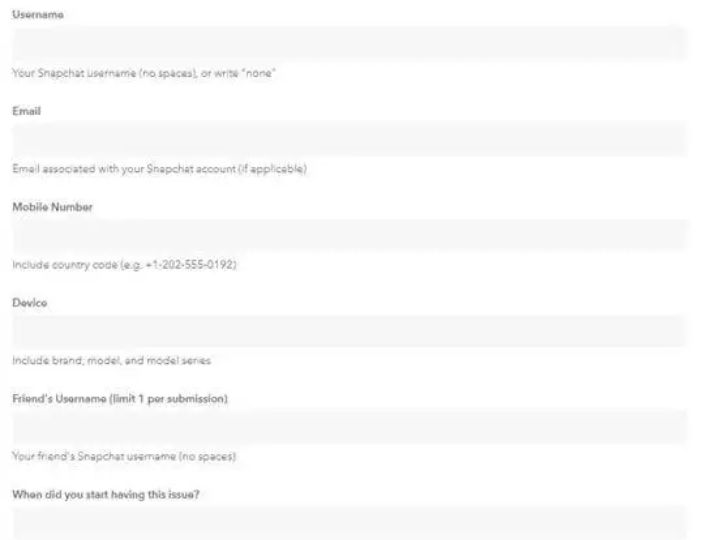Snapchat Streak Lost or Recovery? How To Restore [November 2023]
![Snapchat Streak Lost or Recovery? How To Restore [November 2023]](https://www.thoughtsmag.com/wp-content/uploads/2023/11/Snapchat.jpg)

Within the vibrant realm of Snapchat, where streaks weave a digital tapestry of communication, enthusiasts occasionally find themselves lamenting the loss of their Snapstreak. Fear not, for the embers of connection can be reignited. Journey with us through this article as we unveil two distinct paths to resurrect your Snapchat streak lost – a beacon of hope amidst the digital waves. Persist in your reading, and the secrets to reclaiming your streak shall unfold before you.
Snapchat is on the brink of revolutionizing the Snapstreak recovery process, signaling a departure from the conventional method of filling out a support form on the assistance page. Brace yourselves, for a new era is dawning in the realm of Snapstreak resurrection.
What is a Streak on Snapchat?
Before we delve into the methods, let’s grasp the essence of a Snapchat streak. It’s a feature tracking consecutive days of communication with a friend, symbolized by a flame emoji and a number. To sustain it, both users exchange snaps daily, resetting the timer and elevating the streak count. This playful feature fosters daily communication, fostering camaraderie in the Snapchat community.
I Lost My Snapchat Streak. How Come?
Several factors could lead to the loss of a Snapchat streak, and here are a few common explanations:
-
- Not Snapping in 24 hours: Streaks hinge on snaps being exchanged within a 24-hour window.
- Poor Internet Connection: A stable internet connection is crucial for maintaining streaks; disruptions can result in lost streaks.
- App or Device Issues: Glitches or technical problems within the Snapchat app or your device may lead to streak loss, stemming from updates, compatibility issues, or temporary bugs.
- Time Zone Differences: Living in different time zones with your streak partner requires awareness and adjustment in snap exchanges.
- Account Deactivation or Suspension: Temporarily deactivating or suspending a Snapchat account by either you or your streak partner will result in the loss of a streak.
- Changes in Privacy Settings: Modifying privacy settings, which control who can send snaps, can lead to streak loss if restrictions are applied between you and your streak partner.
How to Get Your Streak Back on Snapchat?
Having uncovered the reasons behind the loss of your Snapchat streak, we present two effective methods to help you reclaim it.
Snapchat Streak Restore via In-App Feature:
Tired of filling out forms on Snapchat Support in a quest to revive your lost streak? No need for that anymore! The exciting news is that you can now restore your Snapchat streak directly within the app. Here’s a step-by-step guide:
a. Before proceeding, ensure your Snapchat app is up to date.
b. Launch the Snapchat app and navigate to the Chat feed.
c. Look for a friend’s name on the Chat feed with a ‘Restore’ button beside it, signaling the recent end of a streak.
d. Tap on the ‘Restore’ button next to their name, initiating the restore process within the Reply camera.
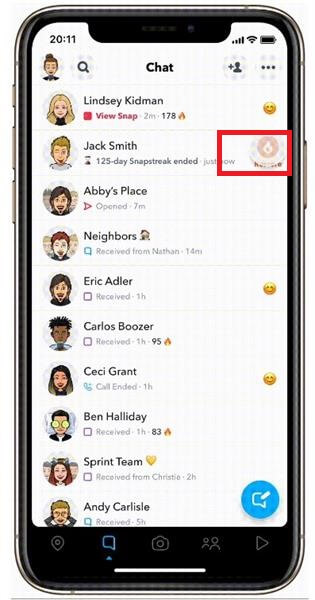
Snapchat Streak Restore via Snapchat Support
If you’re reluctant to update your Snapchat app or find yourself grappling with the enigma of a lost Snapchat streak without a discernible cause, there’s always the classic recourse: Reach out to Snapchat Support to retrieve your elusive Snapstreak.
- Begin the process by navigating to Snapchat Support and selecting ‘I lost my Snapstreak’ on the interface.
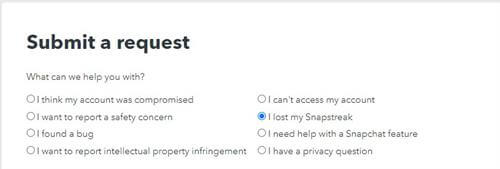
- Next, locate and click on ‘How do I restore my Snapstreak?’ within the ‘What do you need help with?’ section.
- When prompted with ‘Still need help?’ opt for ‘Yes,’ unveiling the request form specifically designed for the restoration of your Snapchat streak.
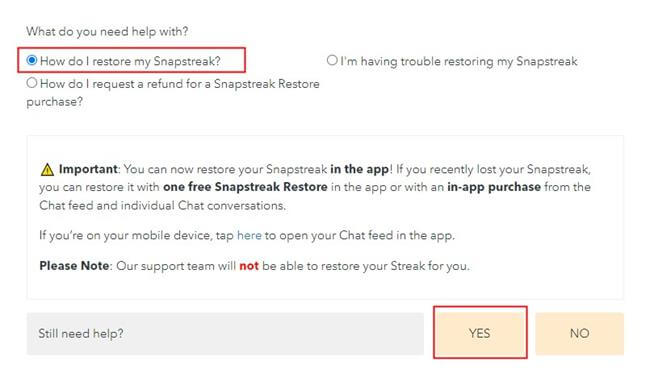
- Complete the form by providing the requested information, then submit it. Now, exercise patience as you await Snapchat’s response to initiate the process of restoring your lost Snapchat streak