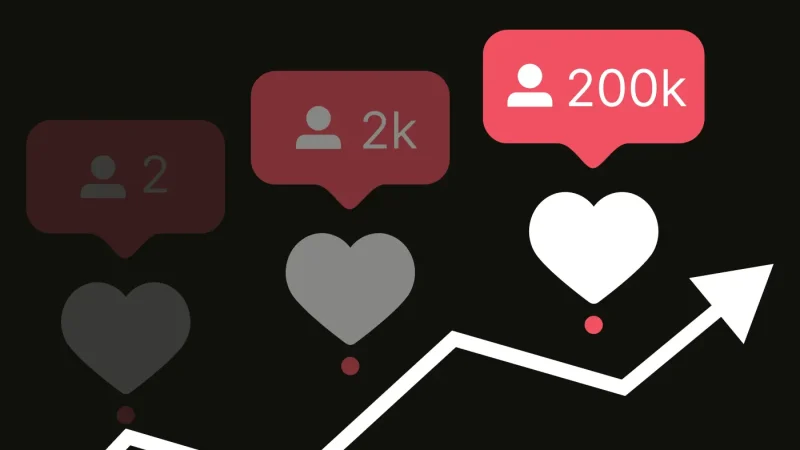SEOquake: what is it and what are its features?
If you want your website to be optimized and well positioned in search engines, you should know about SEOquake. This is undoubtedly a tool that will help you succeed on the Internet. But what is it and what are its functions? In this article we tell you.
What is SEO quake ?
It is one of the best known browser plugins for analyzing pages for search engine optimization. Especially on Google, but also on other search engines (Surfer Local, 2022).
In fact, it is an SEO audit tool that is available as a plugin for Chrome, Opera and Firefox browsers (Surfer Local, 2022).
What is SEOquake used for ?
It is one of the tools for SEO with which you will obtain detailed information on the optimization status of your website. In addition, you will be able to check, in real time, a set of metrics that help you take actions to improve the SEO of your page (Herrera, 2019).
Thanks to it, you can (Chrome Web Store, 2022):
- Review the main metrics quickly.
- Get a detailed analysis of SERPs and export the results in CSV format.
- Define the parameters to perform a search query.
- Launch a complete SEO audit of a web page. You can even check compatibility with mobile devices.
- Use a large number of default parameters or create your own custom.
- Get a complete report of external and internal links.
- Determine the density of a keyword and set up a list of detection words.
- Make a comparison between several URLs/domains.
- Analyze your statistics on social networks.
How is SEOquake used ?
This plugin is very easy to use. You just need to install it in the browser you are using. The extension is constantly updated to always get the best results. In fact, its effectiveness is such that it has already been downloaded more than 3 million times (IEM Business School, 2021).
Installing SEOquake
As we have indicated previously, the first step to use this tool is to install it. If you are using the Google browser, you can install it directly from the Chrome web store.
Now, if you are using another browser, click on this link and the SEOquake page will open. From here you can install it in the browser you use for free. Do not forget to accept the terms and conditions (Herrera, 2019).
Once you have added it to the bar of your browser, you must click on the icon to be able to use it. The menu that is displayed is very intuitive, so there is no loss (Herrera, 2019).
SEOquake Features
SEOquake offers many useful features. Among the most important are (Herrera, 2019):
SEO bar
SEOquake ‘s bar is called SEObar. This allows you to analyze –in real time– the metrics of a web page. In addition, by clicking on the “settings” icon, you can choose those specific metrics that you want to see.
SERP Overlay
This is undoubtedly one of the most interesting features of SEOquake. With it, you can do keyword research quickly and effectively.
Thus, every time you perform a Google search with the tool activated, you will see a bar with metrics below each result. This is the “SERP Overlay”. This functionality is very useful for any marketing strategy. For example, if you are doing inbound marketing to attract users to your website, with this functionality you will know which keywords can help you the most.
Dashboard or panel
This panel allows you to see the metrics of the page you are visiting in a more detailed way than the SEObar. You can know, for example, if the page is indexed in Google, number of incoming links ( backlinks ), ranking in SEMrush and other social metrics.
SEO audit of a page
If you access the “diagnosis” part, you can perform an SEO audit of the page very easily. Of course, it is not a complete audit, but it is very useful to identify possible failures and correct them.
Analysis of internal and external links
Another of SEOquake ‘s features is to analyze the internal and external links of the page. In addition, you can see their anchor texts, the type of link, if it is nofollow and other parameters.
Take into account that, if you want to analyze the links more rigorously, the program allows you to download the report in a file in cvs format, which you can view in Excel.
keyword density
If you click on “density”, you will be able to analyze the density of keywords. In this way, you will know which are the keywords that are repeated the most in your content and if they appear in the title, meta description or the main header (h1) of the page.
This information is very useful for studying the contents of your competitors’ pages. Thus, you will be able to see if they are positioning for that keyword to start using it in your content.
In short, installing the SEOquake plugin in your browser has multiple advantages. It is a free tool, easy to use and with a lot of potential for SEO. We hope this article has helped you learn more about it and start using it.